Veritran Platform's Ecosystem
Veritran’s platform accelerates and simplifies the development of digital solutions through its low-code platform. Its modular architecture and layered design give flexibility to the platform's configuration, thus enabling the opportunity to customize it according to clients’ needs.
Veritran Platform’s ecosystem can be divided into two domains: The building domain and the runtime domain, and both are made up of several components that take part in the building and deployment of omnichannel, highly secured apps, and their integration with services. Veritran Studio and Mobile Builder are part of the apps building domain, whereas the apps that run at the end users' devices, the Middleware and the services invoked are part of the runtime or operation domain.
Veritran Apps are built using Veritran Studio, the low-code building tool. Apps' look and feel, business logic and integrations are stored in configurations, which is a type of of metadata. On the other hand, apps' binaries are created using Mobile Builder, and uploaded to mobile stores. With this model, every update related to user experience or behavior on the app does not require a binary update. Instead, they require a configuration update.
As shown in the animation below, Veritran apps' configurations, with all the business logic and integrations, are published in the platform's Middleware. Then, apps' binaries generated using Mobile Builder are uploaded to mobile stores. When opening an app on a device, users download the app's configuration, previously built in Studio, in runtime, without having to download new binaries with each update. When user starts interacting with the app, transactions begin to invoke all the necessary services previously configured in Studio.
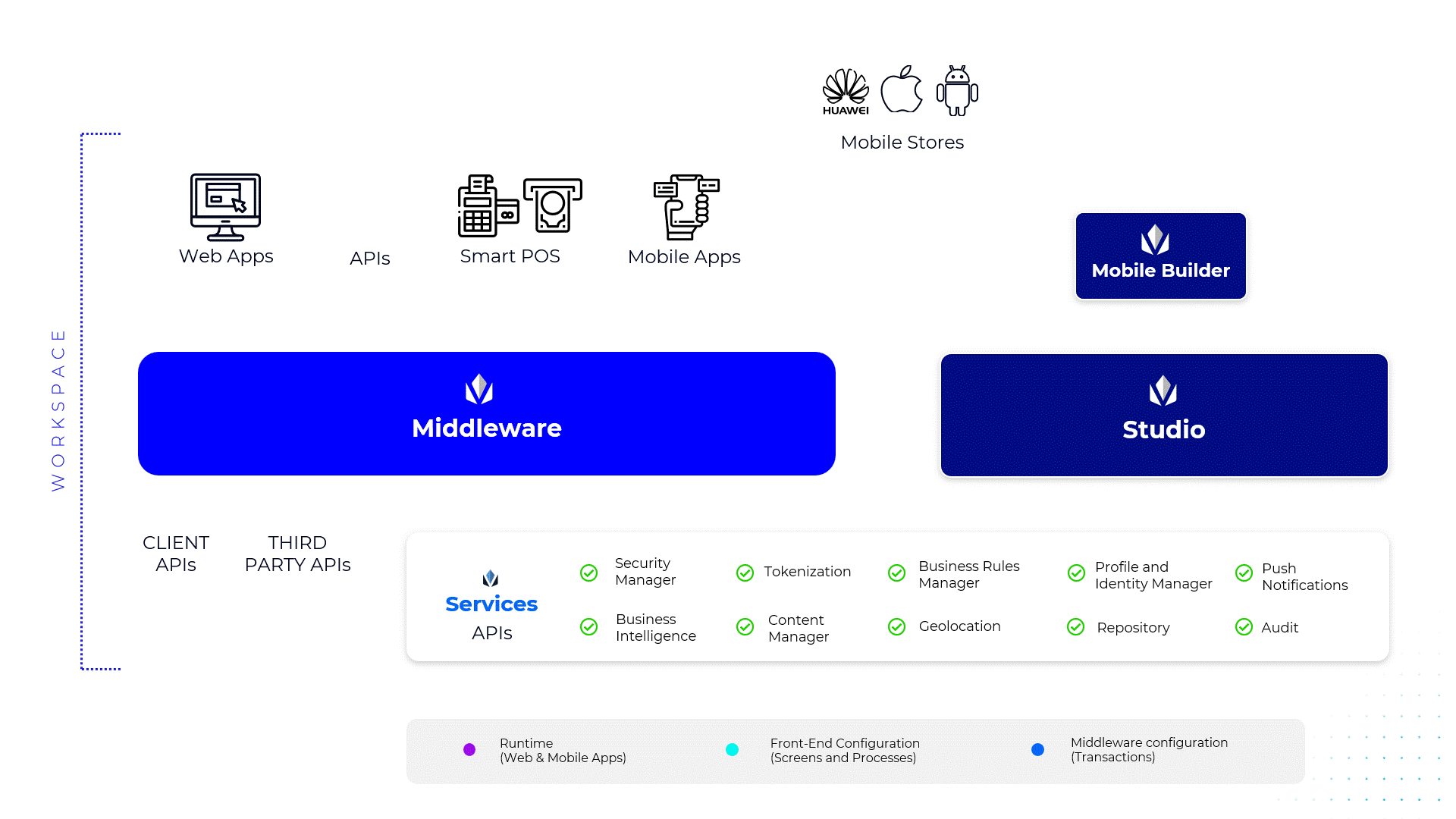
Read below for more details about the most important components within the Veritran platform's ecosystem.
Studio
Veritran Studio is Veritran’s low-code platform component, developed to build transactional apps for web, mobile and SmartPOS devices. It is based on a model-driven development approach (MDD) that isolates the apps building process from the type of device where the app is being deployed. This means that, with Studio, you build a unique configuration for all devices.
With Veritran studio, you can configure the app’s UI, its user experience and functionality with a visual low-code approach. To read more about the Studio platform, go to Studio documentation.
Web, Mobile and SmartPOS
These are the devices through which final users interact with. Apps developed with the Veritran platform store their business logic and UI design in the configuration, so there is no need to update the binary every time a functional or a UI update is made.
The device interprets directly the apps’ front-end and logic (such as the order in which screens are displayed) configured in Studio.
Middleware
Middleware is the component that communicates apps with client’s or third-party services, or with Veritran’s services. It receives messages from web, mobile and smartPOS apps and processes them.
It is in charge of routing transactions, and oversees the orchestration and integration of requests with different services to solve transactions initiated on devices. By doing this, Middleware implements the business logic configured during an app's building process.
Some of the middleware’s main functionalities are:
process and route transactions,
manipulate data;
orchestrate services,
control apps’ binaries and configurations,
receive and store app's published configurations sent by Studio, and
register executed transactions.
To learn how to operate on Middleware's interface, read Middleware documentation. For more information on the servers contained within the middleware and the processes involved in a transaction's route, read the section Transactional Flow.
Platform Services & Components
Besides clients’ and third-party services, apps can also connect to Veritran’s platform services to integrate certain features and extend the platform’s functionalities. Some of these features include push notifications, tokenization, security management, business rules, and more. Read below for details of every platform service or component.