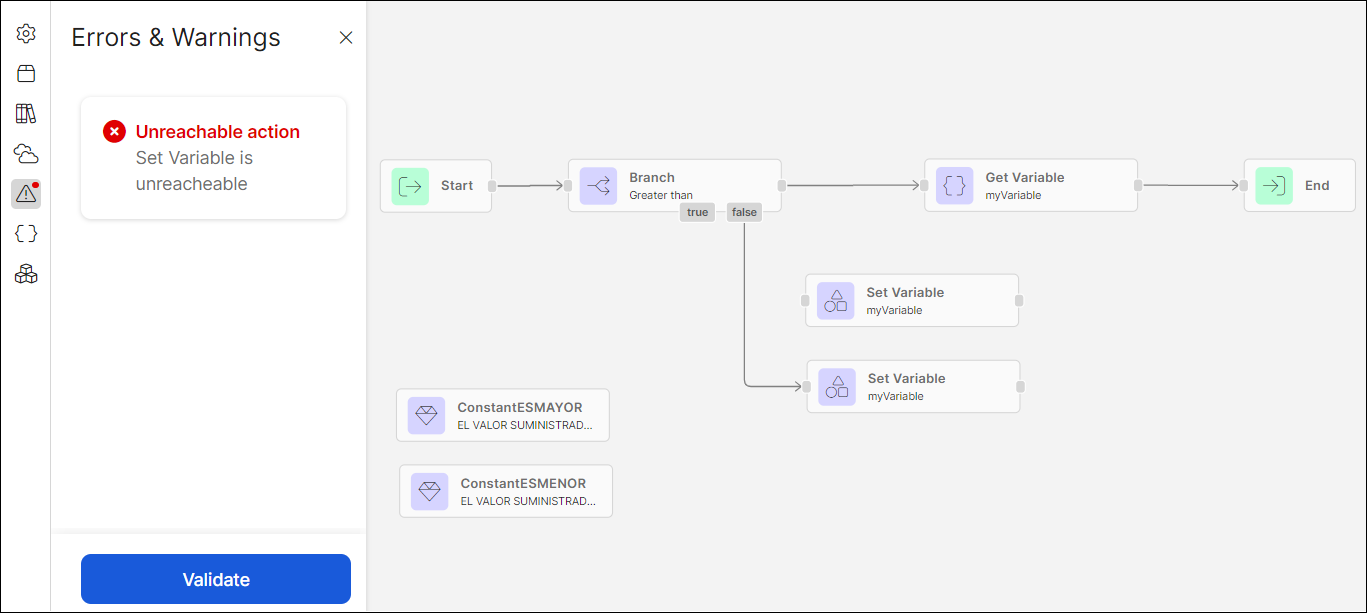Check Errors & Warnings
You can see errors and warnings for your transaction before publishing it by validating it (Errors > Validate). If there are errors within your flow, the tab displays a list of all errors and warnings, detailing the affected actions. Click the error to be directed to the action that is failing.
Types of Errors
When saving a transaction that contains an error or a warning, a pop-up window shows the option to save and disregard errors, cancel, or show the errors tab to fix the errors.
Important
Even though you can save transactions that contain errors or warnings, they cannot be published.