Environments
To access this page, click Environments in the main menu of Mobile Builder home page. In the Environments page, you can view a list of the existing environments that can be associated to your app and create new ones. Refer to the annotated image below to learn more.
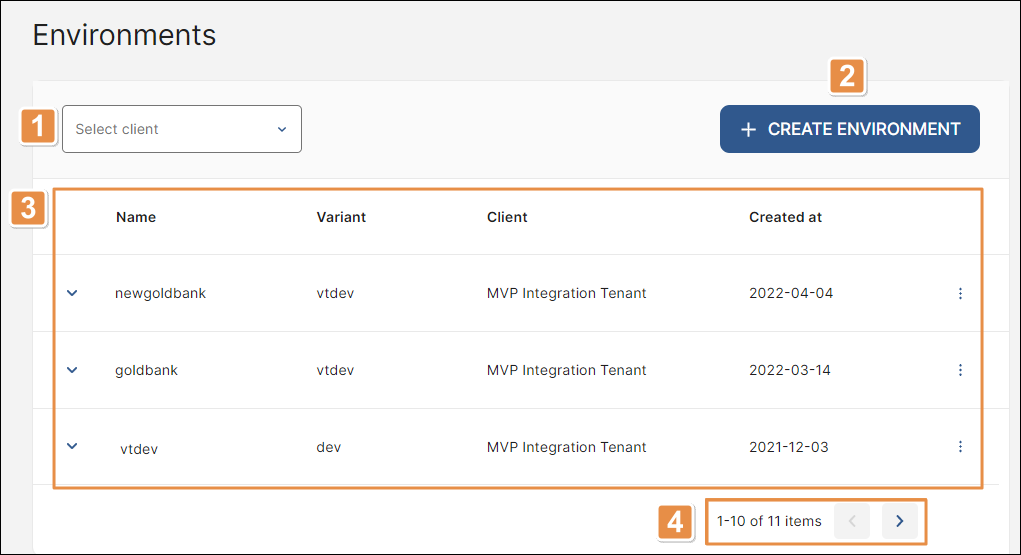
Client filter. Click the arrow and select a client from the drop-down menu.
Important
This filter is only available for partner users. Client users won't see the Client filter in the Environments page.
+ Create Environment. Click to create a new environment. Read Create or Edit an Environment to learn more.
Environments list. Refer to the table below to learn more.
Name
Name of the environment.
Variant
Additional information that identifies the environment.
Client
Client for which the environment is available.
Important
The Client column is only available for partner users.
Created at
Environment creation date.
More options
Click the vertical three-dot icon and then click Edit to make changes to an existing environment. Read Create or Edit an Environment to learn more.
Pagination. Use the arrows to navigate the environments list. Up to 10 environments appear per page.