Snapshot
A snapshot is an exact picture of an application, taken at a specific time during its execution. It captures values for arrays and registers so that they can be visualized in Devtools.
Snapshots can only be configured from Lambda processes in Studio during the building phase. To do it, you need to add the Snapshot block to your Lambda process, in the step you want to capture. To learn how to configure a snapshot, read List of Blocks.
Note
After you set the snapshot block, generate the application again to visualize the new context in Devtools.
To inspect a snapshot, click the contexts drop-down menu and, below the Snapshots heading, select the snapshot you want to visualize.
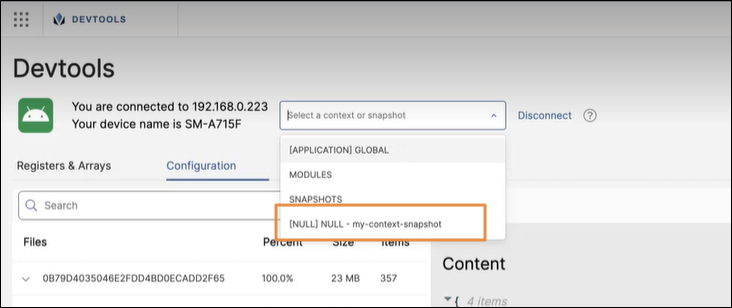
You can see the information captured in that context in the Registers & Arrays panel.