Dashboard
From the dashboard, you can create and import apps and modules, or choose between apps or modules to navigate to the context you will be working on. From the transaction logic dashboard, you can access the transaction's repository linked to your environment.
This navigation guide is focused on the Apps tab, but the same information applies to the Modules tab.
Navigate the Apps Tab
The Apps tab (click Apps) contains a list of all the apps available in your environment in card view, which includes their name, target, date of last update and type of app. Additionally, on the tab you have the number of apps created in your environment.
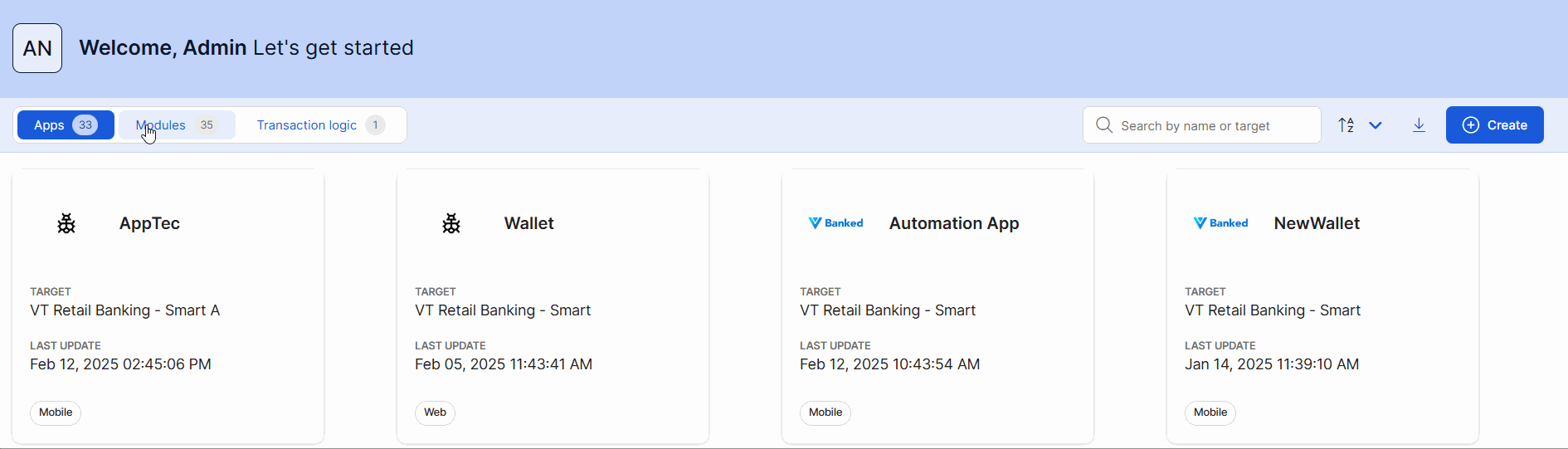
From this page, you can create an app, import one (by uploading an .xml file), or select an existing app from the list.
To find an app in the list, click the search bar and enter its name or target. You may also select a sorting criteria by clicking the arrow in the drop-down menu and selecting one of the options available (A-Z, Z-A, Oldest first or Newest first).
Once you find the desired app, click the app's card to load a list with the branches available for that app. Then select a branch to access that specific context. If the main branch is the only one created in your app, you are automatically redirected to that branch when clicking the app's card.
You can also find a direct link to GitLab at the bottom of the branches' list. Refer to GitLab's documentation to learn how to navigate its interface, and manage and merge your branches from there.
Note
If you have the merge feature enabled in your environment, you will find a link to the Merge Requests page instead, to visualize and manage your requests from Studio.
Navigate the Transactions Logic Tab
The Transactions logic tab (click Transactions logic) contains the global transaction logic repository, whereyou can find all the available transactions, libraries and services for the environment.
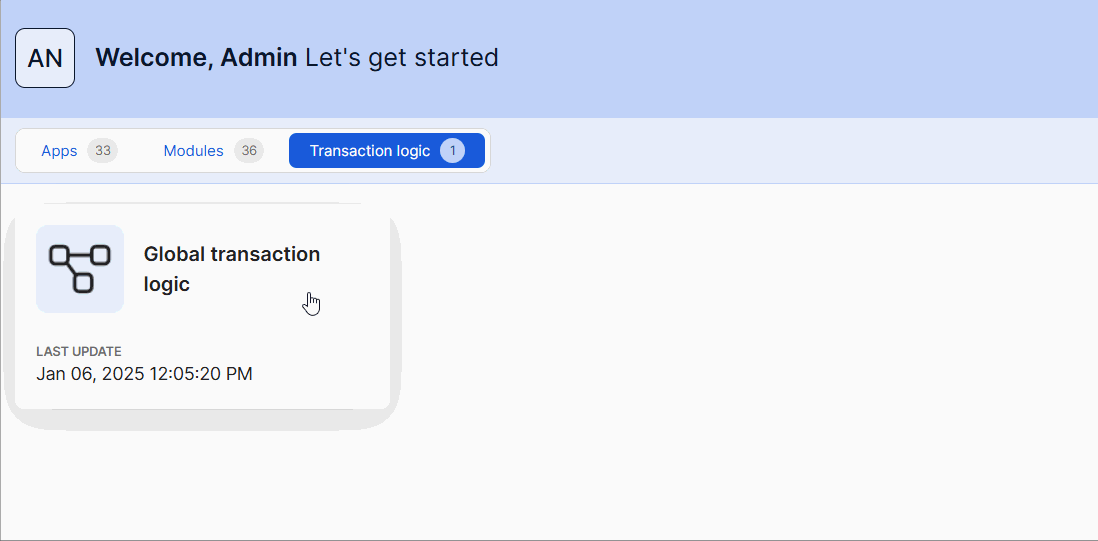
Important
There is only one transactions repository per environment, and no additional repository can be created.
Click the global transaction logic card to load a list with the branches available for that transactions repository, as shown above. Then, select a branch to access that specific repository's branch overview. If the main branch is the only one created in your app, you are automatically redirected to that branch when clicking the transactions' card.
You can also find a direct link to GitLab at the bottom of the branches' list. Refer to GitLab's documentation to learn how to navigate its interface, and manage and merge your branches from there.
Note
If you have the merge feature enabled in your environment, you will find a link to the Merge Requests page instead, to visualize and manage your requests from Studio.