Configure a Parameter's Global Value
Business parameters are created in the Parameters Catalog without any values assigned to them. To assign a global value to a parameter (that is, a value that impacts in every product in the environment), go to the Business Parameters page in the System menu (System > Processes > Parameters) and click New. The New Business Parameter modal window appears.
Note
If you want to assign parameter values that only affect one specific product, go to Product > Processes > Parameters.
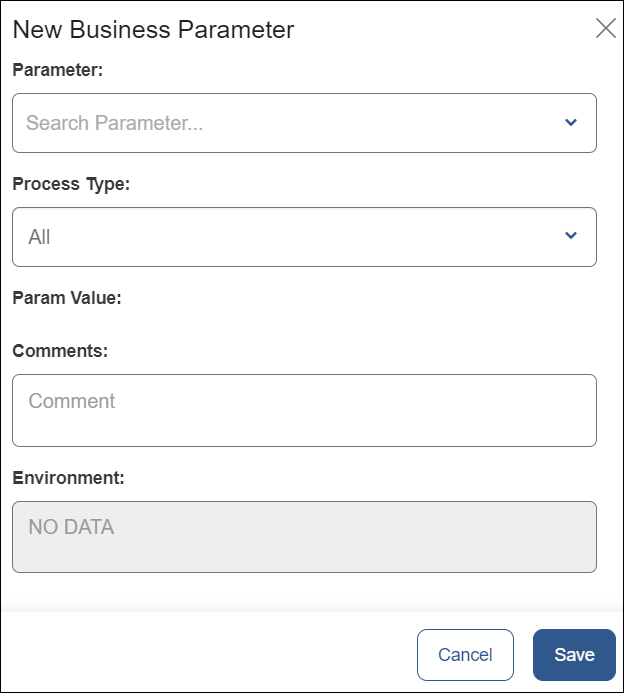
Select a parameter from the catalog in the drop-down menu. Once you select a parameter, the Param Value field is enabled, and the Process Type field is automatically populated with the corresponding data from the catalog.
Fill in the Param Value field with the global value you want to assign to the parameter. Additionally, you can leave a comment. Click Save to set the parameter's value. This value will impact every product in the environment.
You can edit or delete global values from the Business Parameters page in the System menu (System > Processes > Parameters).
Note
After updating or creating new business parameters, you need to restart processes on the VT-Net platform so that it detects and applies the new updates. To learn how to do this, go to Restart Processes.