Change User Password
To change your Middleware password, click User Options in the top-right corner and click Change Password.
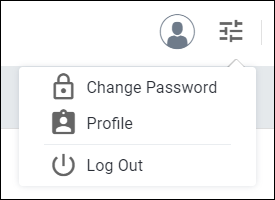
A modal window appears where you can change your password.
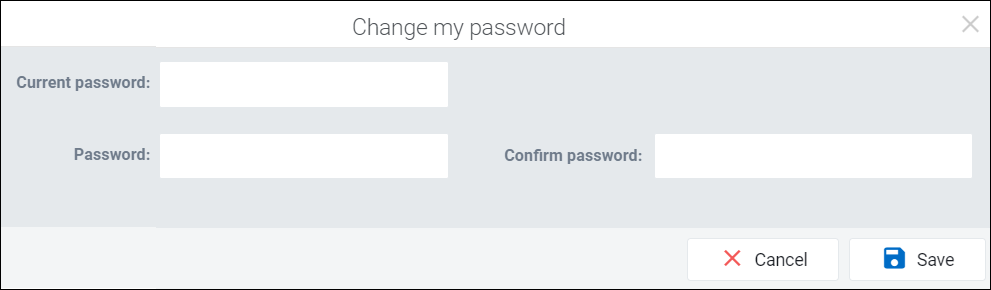
Enter your current password and, in the Password and Confirm password fields, enter your new password. Then, click Save to confirm changes or Cancel to close without saving.
Note
Passwords must be at least 8 characters long and include at least one digit, one lowercase character and one uppercase character.