Downloads
To access this page, click Downloads on the left side menu.
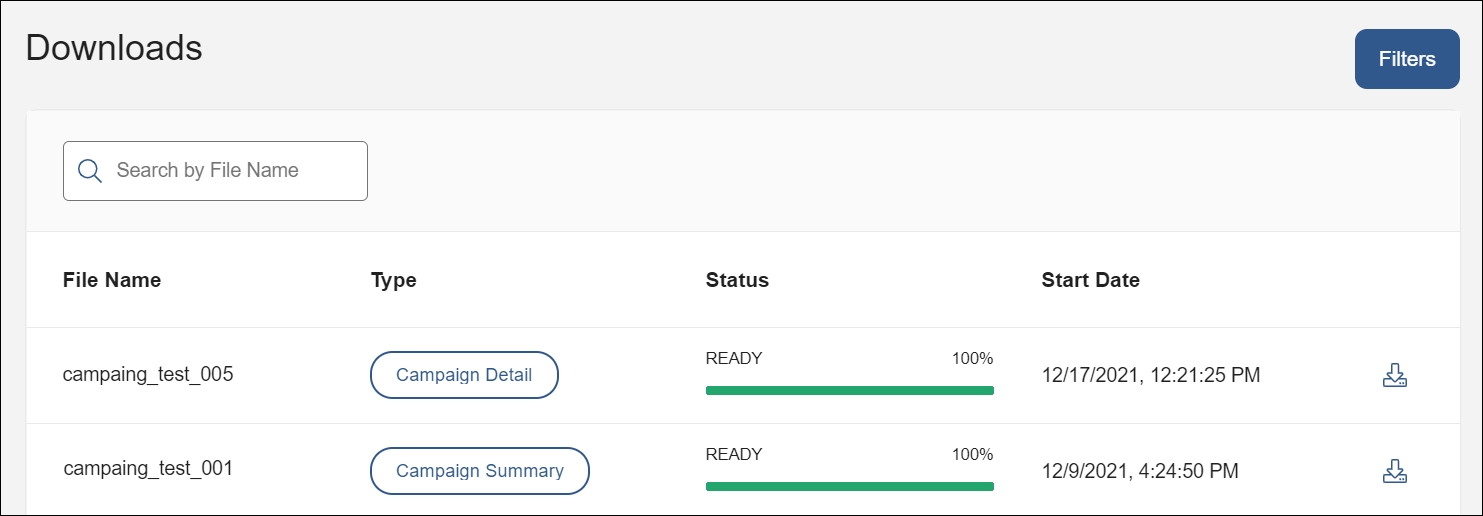
The Downloads page opens with a list of the files available for download, along with the following information:
File Name | Name of the campaign from which the file was generated. |
Type | Type of file. The available types are Campaign Summary and Campaign Detail. A campaign summary file shows the information of a campaign created, but not processed, and can be downloaded, modified and re-imported for another campaign. A campaign detail file shows the information of a campaign that has already been launched. |
Status | Current status of the file. Depending on the processing stage of a file, the statuses available are Queued, In Progress, and Ready. Queued means that the request to generate the file has been made but the creation has not started yet. In progress means that the file is being generated, and Ready means that the file is available for download. |
Start Date | Date when the file was generated to be downloaded. |
Use the search bar to find files by name. Click Filters on the right side of the page to show the options to filter files by type (campaign summary or campaign detail) or by start date.
Click the download icon to the right of any file to download the campaign summary or detail as a compressed .csv file.