Functions Library
The functions library contains all the functions that were saved for reuse, and allows you to create new reusable functions, duplicate and edit them.
Warning
Editing the configuration of a function saved in the Functions Library will modify that function for all processes containing it. Apply extreme caution.
To access the functions library, click Global Logic > Function library. Refer to the annotated image below to learn more.
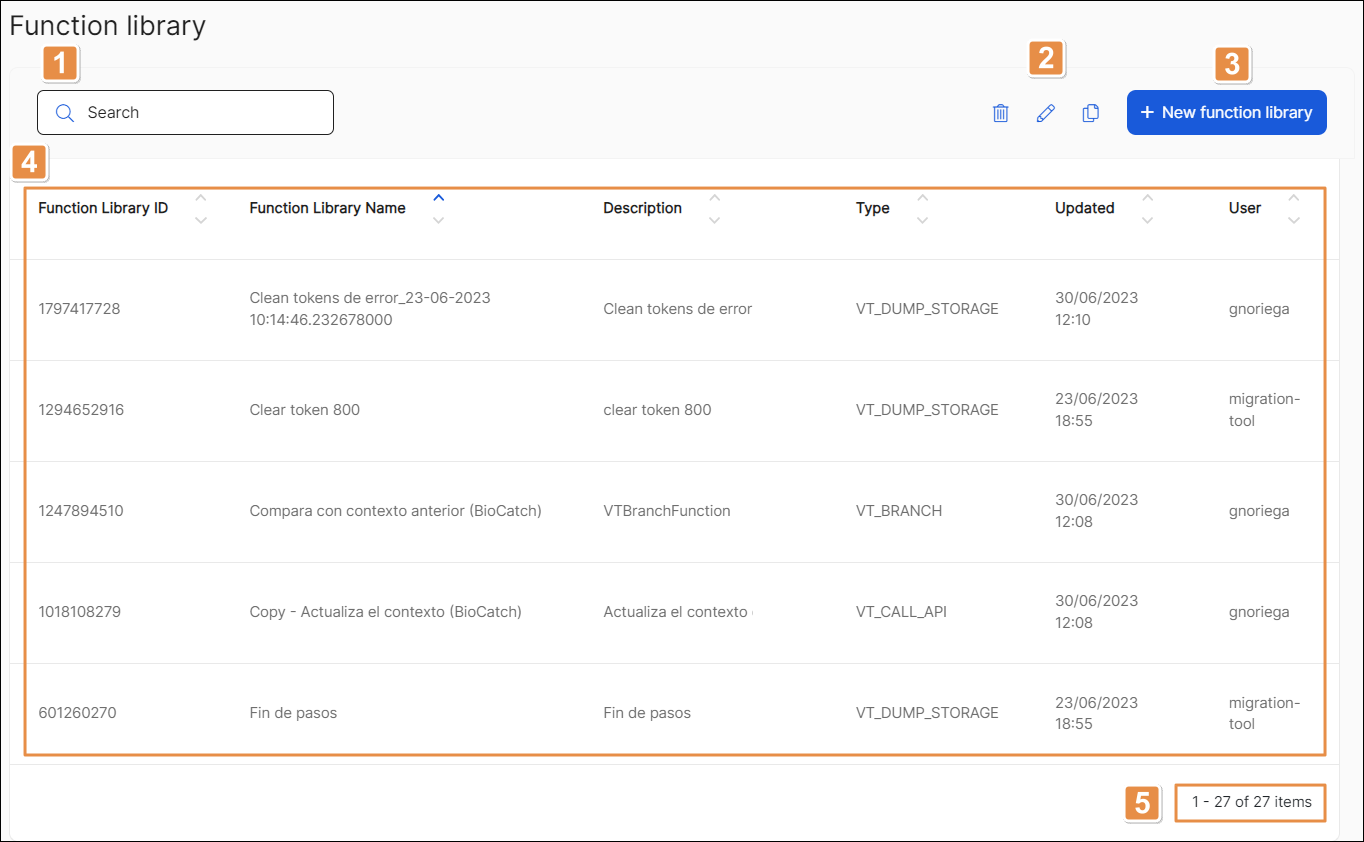
Search bar. Find a function by ID, name, description or type.
Actions. Select a function from the list to enable the icons displayed. If actions appear grayed out, either no function is selected or more than one function is selected. Each icon is explained in order of appearance in the table below.
Delete
Delete the selected function.
Edit
Edit the selected function.
Duplicate
Duplicate the selected function.
+ New function library. Click to add a new function.
List of reusable functions displayed in a table. Each column is explained in order of appearance in the table below.
Function Library ID
A unique ID, which the system generates automatically when a function is created.
Function Library Name
Name of the function. This field cannot be edited.
Description
Description of the function.
Type
Type of function.
Updated
Date of last update.
User
User who last updated the function.
Pagination. Click the arrows, if available, to navigate through the pages of the list.