Merge Requests Page
The Merge Requests page lists all existing merge requests made for the app, module or branch selected. You can see their details and proceed with any actions available (if any) or create new requests from scratch.
Tip
If you enter the app or module's merge requests list, the page displays the app or module in which you are working. Instead, if you select a branch, you will see the app or module and branch selected at the top right corner of the page.
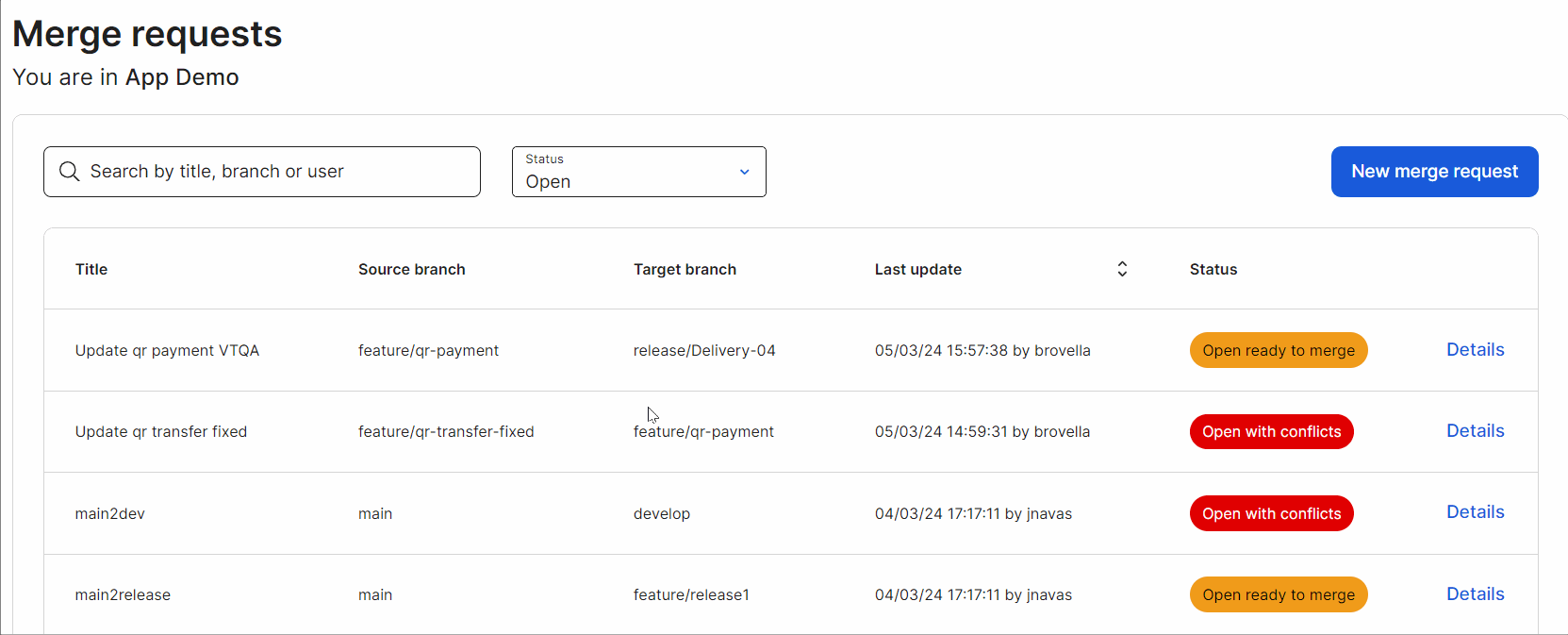
To find a merge request, use one of the following options: Use the search bars to find the request by its title, source or target branch involved, or by the last user who updated the request. You can also narrow down the list by selecting a status from the drop-down menu:
Click Open to see all requests under an Open ready to merge or Open with conflicts status.
Click Merged to see only approved requests.
Click Closed to see requests under the Closed or Closed and disabled status.
Click All to see requests under all status.
By default, only open requests are displayed and they are organized from most recent to oldest.
For each merge request, you will see the source branch —branch in which the changes were made and that you need to take to the target branch— and the target branch —branch to which you want to take the changes made in the source branch—, information on the source branch last update, status and the option to access its details.
Refer to the table below to learn more about the merge status available.
Open ready to merge (orange chip) | The request was made and there are no conflicts between the source and the target branch. |
Open with conflicts (red chip) | The request was made and there are conflicts between the source and the target branch that need to be resolved to be able to execute the merge. |
Closed (grey chip) | The request was closed without executing the merge but can be reopened. NoteThe option to reopen requests from Studio is not available yet. |
Closed and disabled (grey chip) | The request was closed without executing the merge and cannot be reopened as one of the branches involved has been deleted. |
Merged (green chip) | The request was made and the merge was successfully executed. |