Site Parameters
Parameters are configuration sets for the different components of your apps in Studio. They can be classified as global parameters or site parameters, depending on whether their value should apply to all the apps within the Studio environment (global scope) or be customized for each specific context (site scope).
You can customize the value of site parameters individually for each context (app or module and branch). The new value you enter overrides the default value that was configured when creating the parameter.
Log in to Studio, select the app or module you are working on and choose a branch. Once in your context's overview, click Branch edition > Site parameters. The Site parameters page opens, showing all the parameters in your environment that are configured in the site scope.
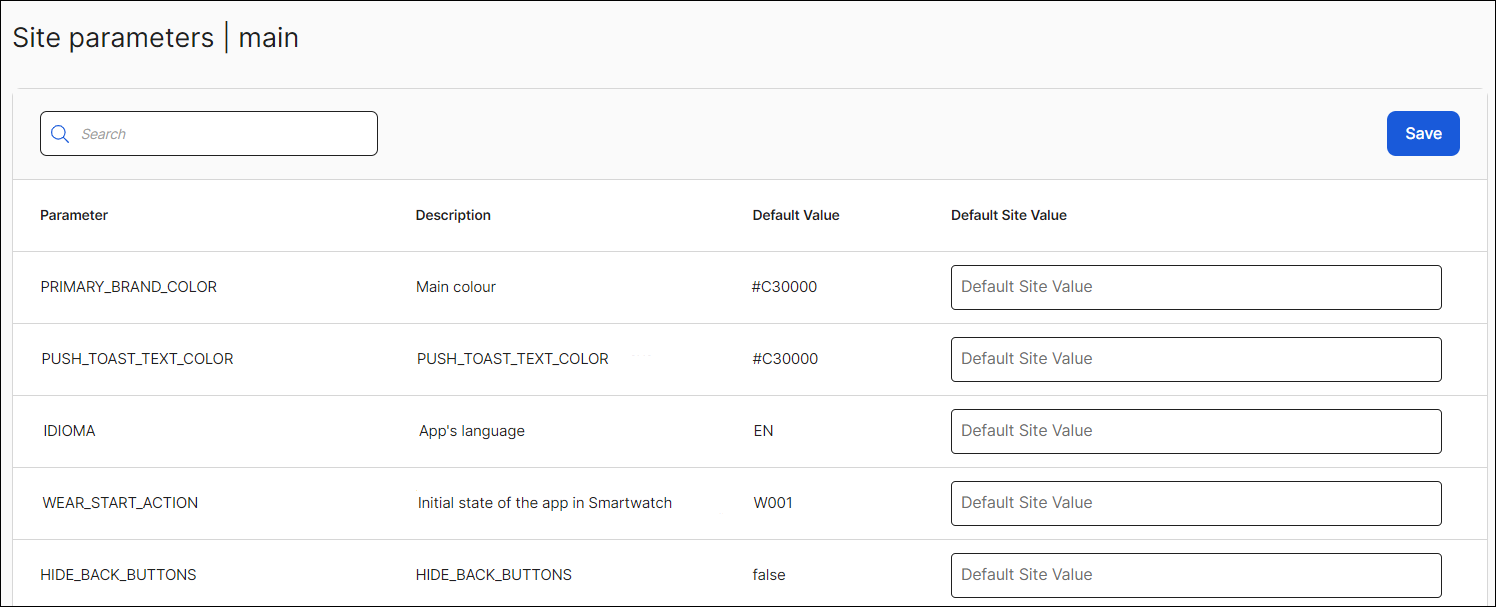
Find the parameter you want to edit and add a custom value in the Default Site Value field. You can edit more than one parameter at once. Click Save to confirm the changes made to one or more parameters.
Tip
If a parameter you want to customize doesn't appear in the Site Parameters page, you may need to edit its scope to Site or create a new site parameter. Read Create or Edit Parameters to learn more.