Import or Export a Theme
You can import themes from your device into Studio, or export an existing theme from Studio to your device. This allows you to share themes between Studio environments.
To import a theme, go to the Themes page and click Import theme. In the file explorer that opens, look for the .xml file you want to upload and select it. The theme is imported and shown on the app themes list.
To export a theme, find the theme you wish to export, hover over it and click Export, as shown on the image below. Studio downloads the theme as an .xml file to your computer.
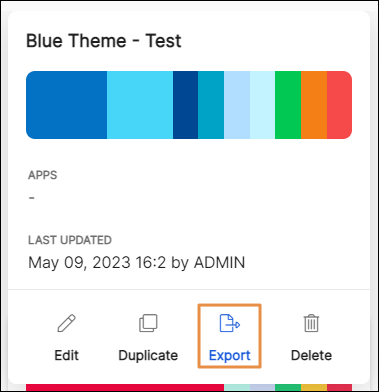
Note
Note: You can find themes by browsing the list or using the search bar. To search for a theme, introduce its name, the name of a related app, or a tag.