External Services
External services solve the business logic of a transaction by invoking third-party services via a REST or SOAP communication protocol. SOAP services have a structured protocol and use an XML format, and are created in Studio by uploading a WSDL file, whereas REST services are more flexible and can exchange data in multiple formats.
From the External Services page (Global Logic > External Services) you can see all the external services created in the Studio environment, both SOAP and REST, with their basic information, such as name, description and protocol. These services are also displayed on the Services tab in the transactions editor.
From this page, you can create SOAP or REST services, and delete or edit any of the external services on the environment.
Note
You can also create external services from the Services tab in the transactions editor.
To create a service, click + New external service and then select API Rest or API Soap, depending on the communication protocol the third party uses.
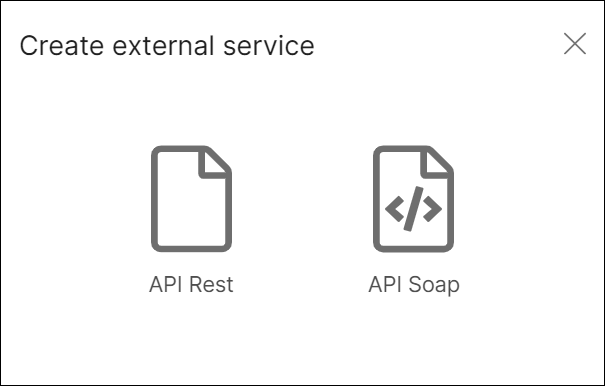
Refer to Create a REST Service or Create a SOAP Service to learn how to create each of these services.
Note
You can also create a new service from the transactions editor. Open the Services tab and click add service +.