Environments
Environments in Mobile Builder represent the stages in which you can generate your app binary: development, QA and production.
To access the Environments page, click Environments in the main menu of Mobile Builder home page.
Navigate the Environments Page
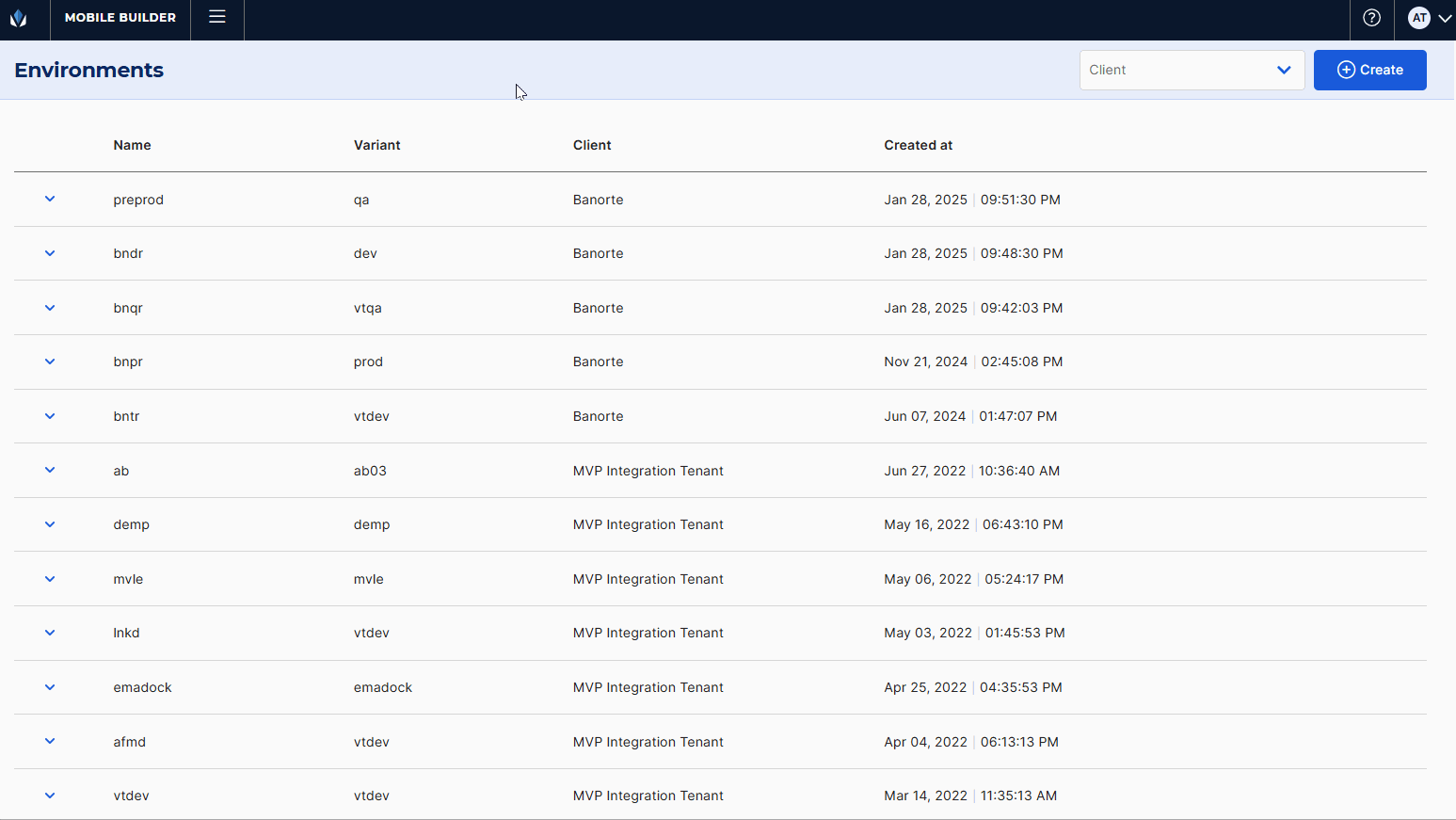
In the Environments page, you can see a list of the existing environments that can be associated to your app with their name, variant (category that further specifies the type of environment), client and creation date. By default, one environment is already created. You can narrow down the list by client using the client filter to the top right of the page.
Note
The filter used to select between different client’s apps is only available for users with permissions on more than one client.
Click the arrow to the left of any environment to see the details about each environment's URLs:
Gateway: URL of the endpoint between the Veritran platform and the mobile device.
Testing Gateway: URL of the endpoint between the Veritran platform and the mobile device used for testing purposes.
UAS: URL of the server from which the app configuration is downloaded.
Testing UAS: URL of the server from which the app configuration for testing is downloaded.
Dynamic Content: URL of the server from which images can be dynamically downloaded; this allows images to change without the need to change the app binary.
Once you find the environment you need to work with, hover over it to see the actions available. Click Edit ( ) to open the Edit Environment modal and modify the environment configuration or click Archive (
) to open the Edit Environment modal and modify the environment configuration or click Archive ( ) to archive the environment and remove it from the Environments page.
) to archive the environment and remove it from the Environments page.
Important
If you try to archive an environment, and it is applied in one or more apps, a warning modal appears indicating which apps have the environment selected. Click Confirm to proceed and archive it.
If you need to create a new environment, click + Create. Read Create or Edit an Environment to learn more.