Products
The Products page lists every product available in the platform depending on the client and the environment, and allows you to create and edit products. Changes made to this list are reflected in the products drop-down menu on the left side of the screen.
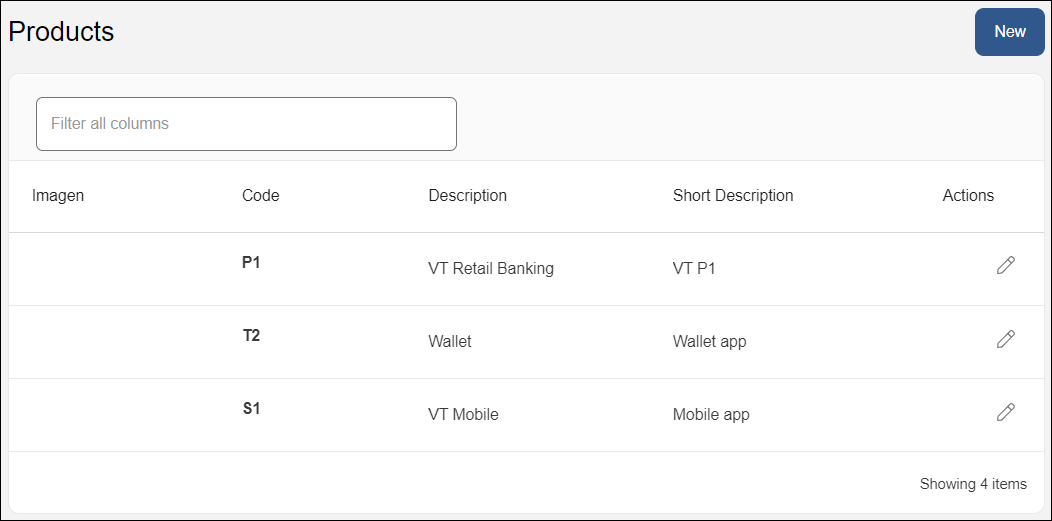
The list appears as a table, with a row for each product and columns that show the product's image (if available), code, description, short description, and the Edit action.
Note
This data is usually pre-configured during the environment’s startup process, so it is suggested to check with an admin before creating or updating products.
Create or Edit a Product
To create a product, go to System > Products and click New. The following modal window appears:
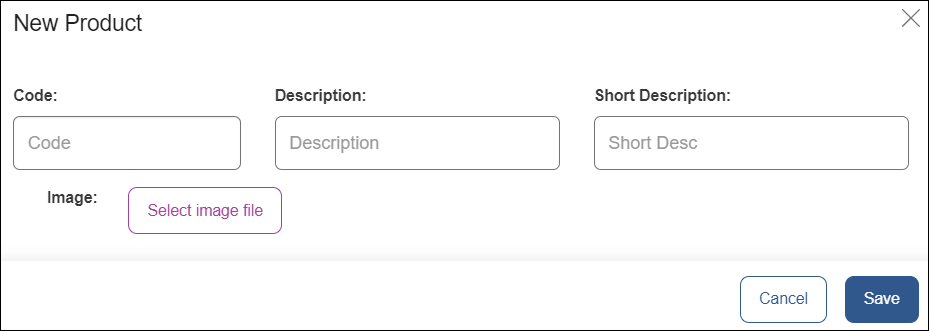
Add a unique, two-characters code to identify the product, a description, which functions as the name that shows on the products drop-down menu, and a short description of no more than 10 characters. Additionally, you can add an image file to identify the product. Then, click Save.
To edit a product, click Edit (pencil icon) next to that product's short description. You can edit all fields mentioned above. When you finish editing, click Save.