SDKs
Important
Only the Mobile Team can visualize the SDKs page. If you don’t have the permissions, you won't have this section available. Contact the Mobile Builder team for assistance.
The SDKs section in Mobile Builder allows you to create and edit SDKs directly from Mobile Builder, making it easier for you to manage and customize SDKs each time a project requires a new integration for an app.
Once an SDK is created and enabled in the SDKs page, it becomes available to be added when creating or editing your app.
To access the SDKs page, click SDKs in the main menu of Mobile Builder home page.
Navigate the SDKs Page
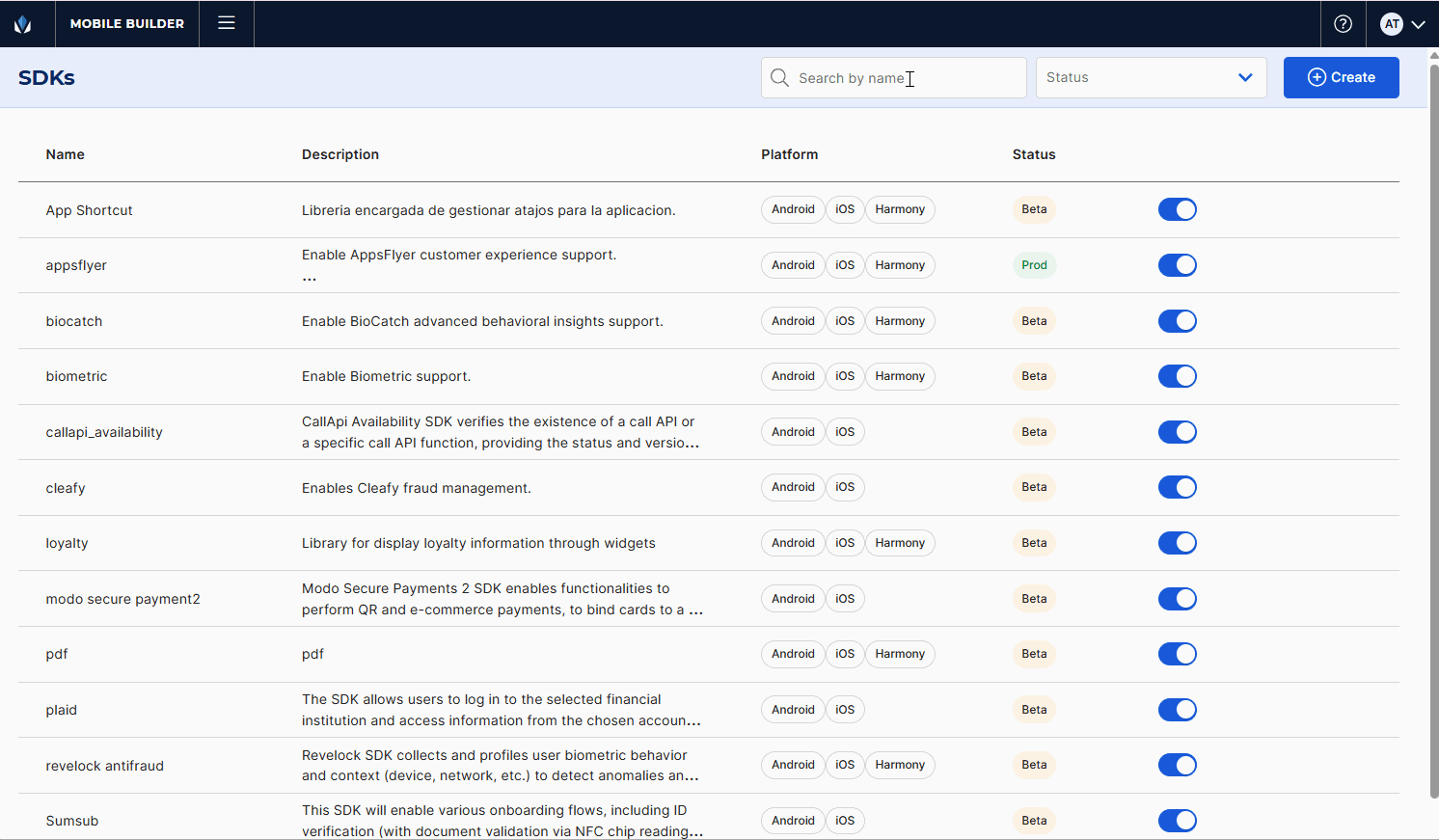
In the SDKs page, you can see a list of the existing SDKs that can be made available to add to an app with their name, description, platform (iOS, Android or Harmony) and status.
The statuses available are: Beta, that indicates that the SDK is still under development by the Mobile team and that using it implies assuming the associated risks, and Prod, that indicates that the SDK development has been completed by the Mobile team.
To find a specific SDK, type the SDK name in the search bar. You can also narrow down the list by status using the Status filter to the right.
Note
Only the SDKs created on this page are included in the list. SDKs added manually by the Mobile team are not displayed.
Once you find the SDK you need to work with, hover over it to see the actions available. Click Edit ( ) to open the Edit SDK page. You can also disable an SDK by clicking the toggle bar to the right. If you need to create a new SDK, click + Create. Read Create or Edit an SDK, to learn more.
) to open the Edit SDK page. You can also disable an SDK by clicking the toggle bar to the right. If you need to create a new SDK, click + Create. Read Create or Edit an SDK, to learn more.
Important
Deprecated SDKs must be disabled from this page using the toggle switch to the right.