Transactions
Transactions are services executed in the middleware that enable you to implement complex business logic in your app, consume databases and invoke external services (such as SOAP and REST services). Transactions also allow you to invoke processes in Studio and might involve several steps and data transfer between different Veritran consoles.
The Transactions [List] page (Resources > Transactions) contains all the transactions available in Studio, both configurable and native (see Types of transactions). From this page, you can create, publish or delete configurable transactions, and edit the parameters of configurable transactions and VT services. Refer to the annotated image below to learn more about this page.
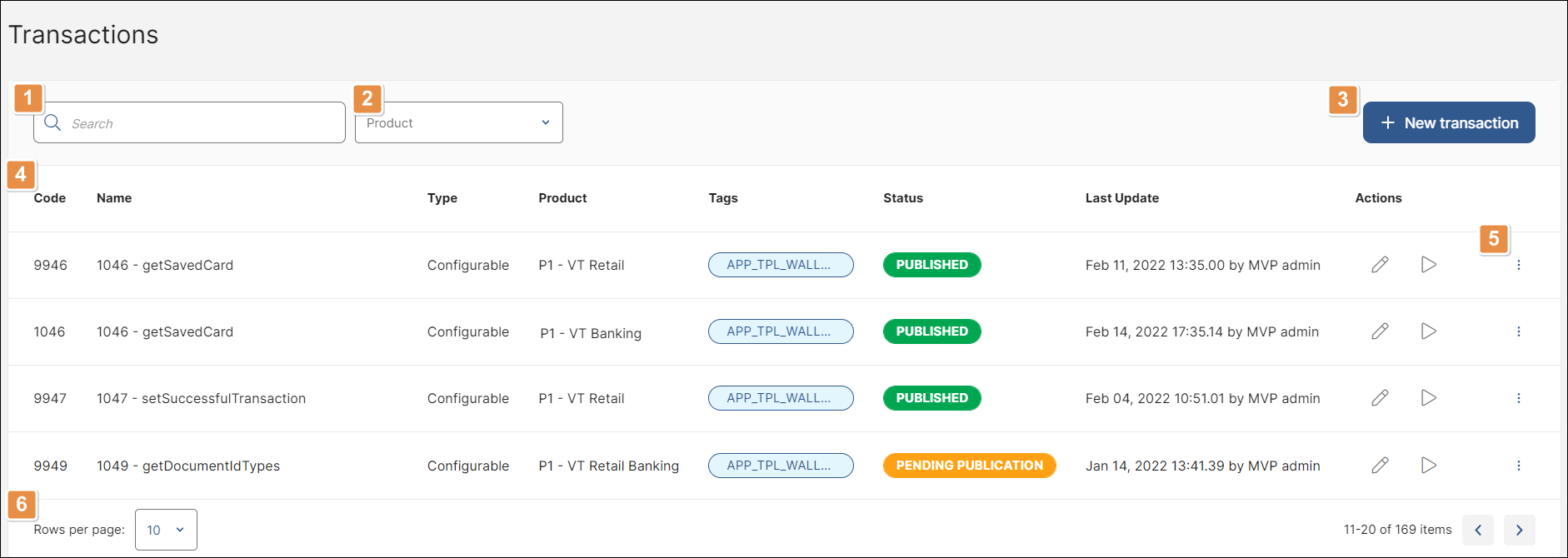
Search bar. Search by transaction name, code, description, or creator user.
Product filter. Click to select a product from the drop-down menu.
New Transaction. Click to create a new configurable transaction. To learn more about this process, read Transactions Editor.
Note
After creating or editing a transaction, contact your admin to receive support on its implementation.
List of transactions. The list appears as a table, with a row for each transaction and columns that show the following information:
Code
The transaction's numeric code.
Name
Name given to the transaction.
Type
Indicates if the transaction is native or configurable (see Types of Transactions). All transactions created from this page are configurable.
Description
Description given to the transaction.
Product
The content of this field varies depending on the client and the products configured in each workspace's architecture. To identify the product you need to work with, contact your admin.
Status
The status of a transaction can be Published or Pending Publication. Transactions that have been edited but were not published show the Pending Publication status.
Tags
This field shows tags associated to a transaction. Tags facilitate searching for specific transactions.
Last Update
Date of last update and user who made the update.
Actions
Edit
Click to edit a configurable transaction. You cannot edit native transactions from this page.
Run
Click to run a transaction to verify its correct implementation. To learn more about this feature, read Run Transaction.
More Options:
Publish
Publish the transaction after saving your changes so that they reflect on your app. Only available for configurable transactions.
Duplicate
Click to create an exact copy of a selected transaction.
Delete
Click to delete a configurable transaction. Configurable transactions with the Published status can't be deleted.
Rows per page and pagination. Number of rows displayed on screen. Click the arrows to move forwards or backwards in the list of users.
Types of Transactions
There are two types of transactions in the Veritran platform:
Native transactions are implemented in the middleware and then invoked into Studio. They are considered legacy and will eventually be replaced with configurable transactions.
Configurable transactions are low-code, built with a visual editor using action boxes that add logic and functions to the transaction flow.
About Transactions and VT Services
Transactions require an associated VT service to store input and output parameters and connect with the middleware.
Creating a configurable transaction automatically creates a VT service, while native transactions require you to create the VT service and set input and output parameters to start operating.
Warning
Deleting VT services can affect all transactions associated to that service and its parameters. Please contact your admin before deleting a VT service.