Audit Operations
In the Audit Operations page, you can find a history of operations that are executed on Middleware with their responses. This can help you visualize the actions performed by different users on the platform, like creating new users, updating a transaction or delete a resource.
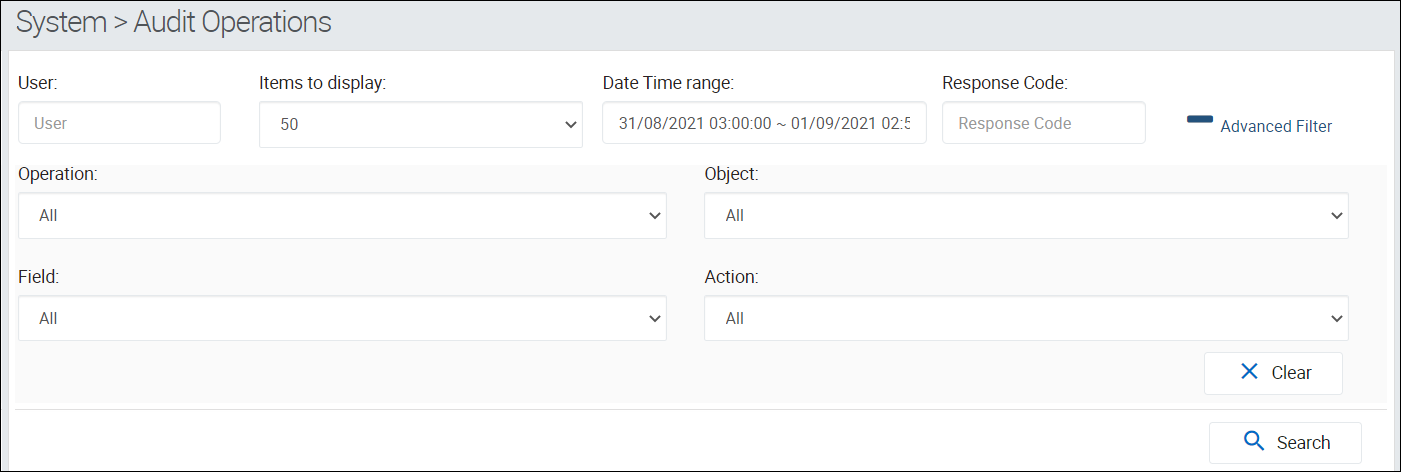
Select a date and filters and click Search to obtain the report. To delete the filters applied, click Clear.
Read the table below to learn more about the filters available.
|
User |
Type a username to only see actions performed by that user. |
||||||||
|
Items to display |
Select the number of items you want to obtain. |
||||||||
|
Date Time range |
Select the start and end date for your search. |
||||||||
|
Response Code |
Type a specific response code if you want to obtain a report for that response code only. |
||||||||
|
Advanced Filters |
Click to see a list of advanced filters to apply to your search:
|
Note
While this page is still available to be consulted on environments that do not have SSO implemented, new projects might start using the Audit system to audit their operations and stop consulting this page.