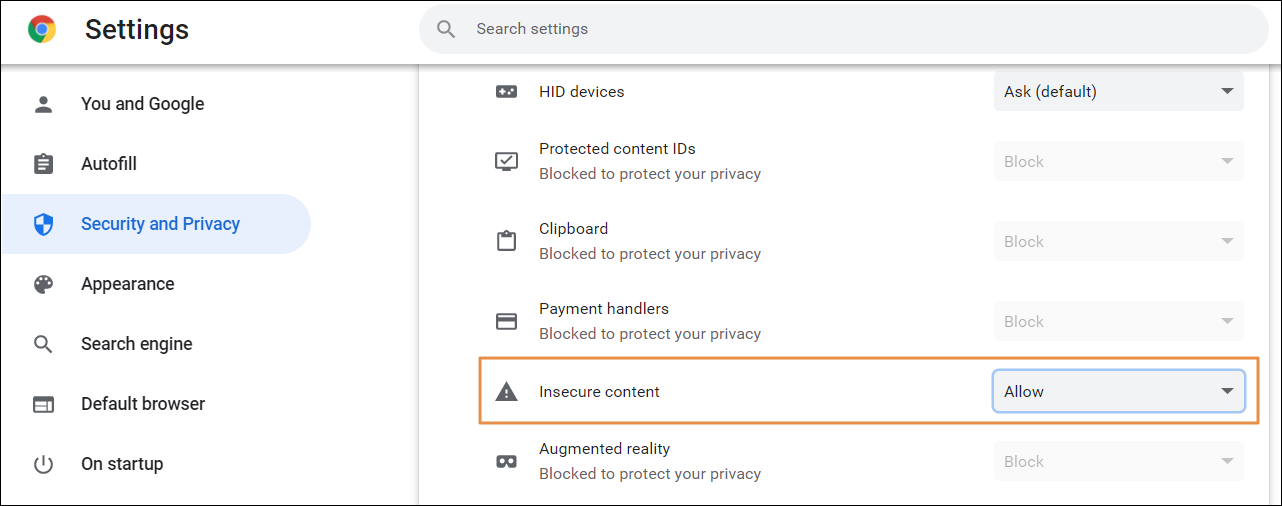About Devtools
Devtools is a runtime debugging and analysis tool that allows you to inspect an application built with Studio on your device, and see its registers and arrays in real time. This tool speeds up the process of detecting logic issues in building and QA instances after publishing an application.
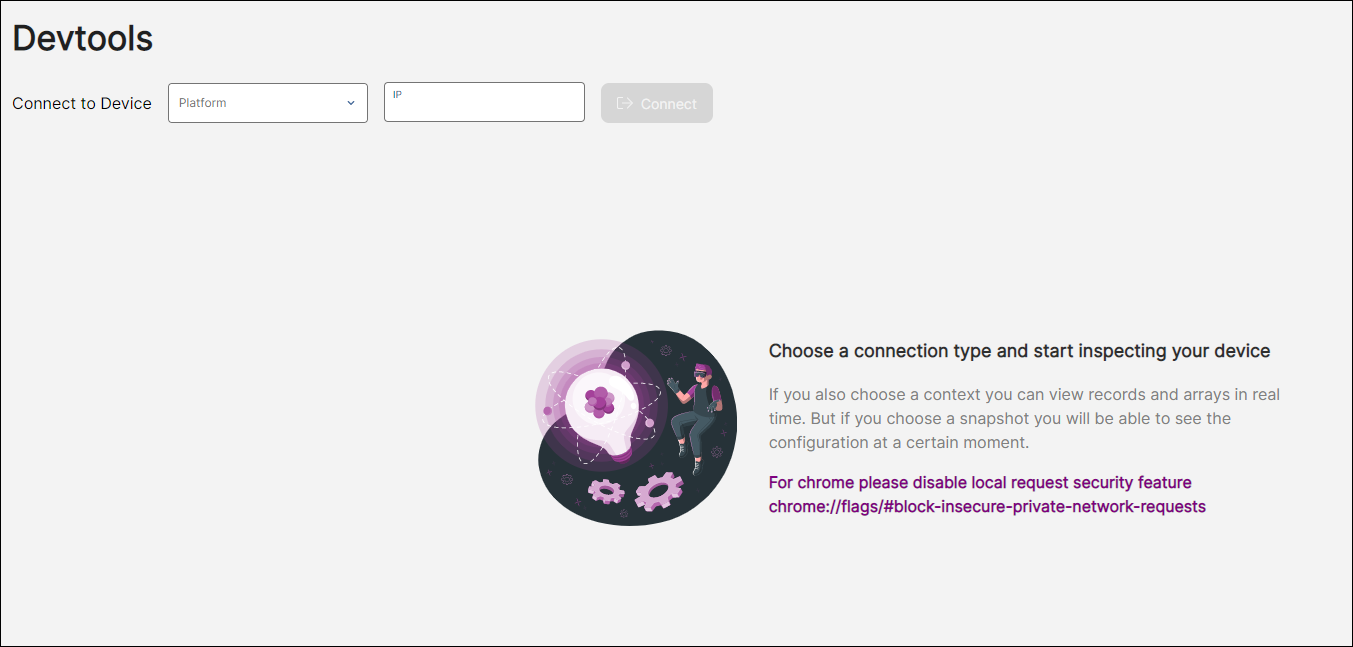
Devtools synchronizes with an application already installed on your device and lets you perform several actions, such as:
visualizing an app's configuration,
seeing registers and arrays in different contexts,
modifying registers and arrays' values for testing purposes on your configuration,
adding new registers and arrays,
creating context snapshots for a specific moment within your application,
exporting and burning contexts, and
executing commands on a console to implement them in real time.
To access Devtools, go to: http://devtools.veritran.com/.
Important
Devtools should not be used in production instances.
Pre-requisites
To run and test an app, you first need to grant Devtools permission on the application's binary before generating it. You also need to enable a property to complete the authorization process. To do this, copy the property vtua.ini.debug.interfaces=Y into your binary's configuration file.
Then, install the application built with Studio on your device (Android or iOS). Binaries have to be generated from the master branch.
Lastly, connect both the computer and the mobile device that runs the application to the same internet connection.
Before inspecting an application using the Google Chrome browser, you might need to change some security settings to avoid getting a CORS (Cross-Origin resource Sharing) error. Go to Fix CORS error on Chrome to learn how to do this.
Inspect an Application
Important
Before inspecting your app, connect your computer and your mobile device to the same internet connection.
To synchronize with your mobile device and inspect an app, open the Devtools page and enter your device's IP address on the Connect to Device field. Select Mobile on the drop-down menu, and then click Connect. You are then redirected to Devtools' homepage. Read Devtools Home to learn about its UI and how to operate the tool.
Please note that Web connections are not available yet on the current version, and Custom connections, on the other hand, are no longer supported.