Customize Site Parameters
You can customize the value of site parameters individually for each app. The new value you enter overrides the default value that was configured when creating the parameter.
Go to My Apps, search for your application, click the vertical three-dot icon and click Parameters.
The Site Parameters page opens, showing all the parameters in your environment that are configured with the Site scope.
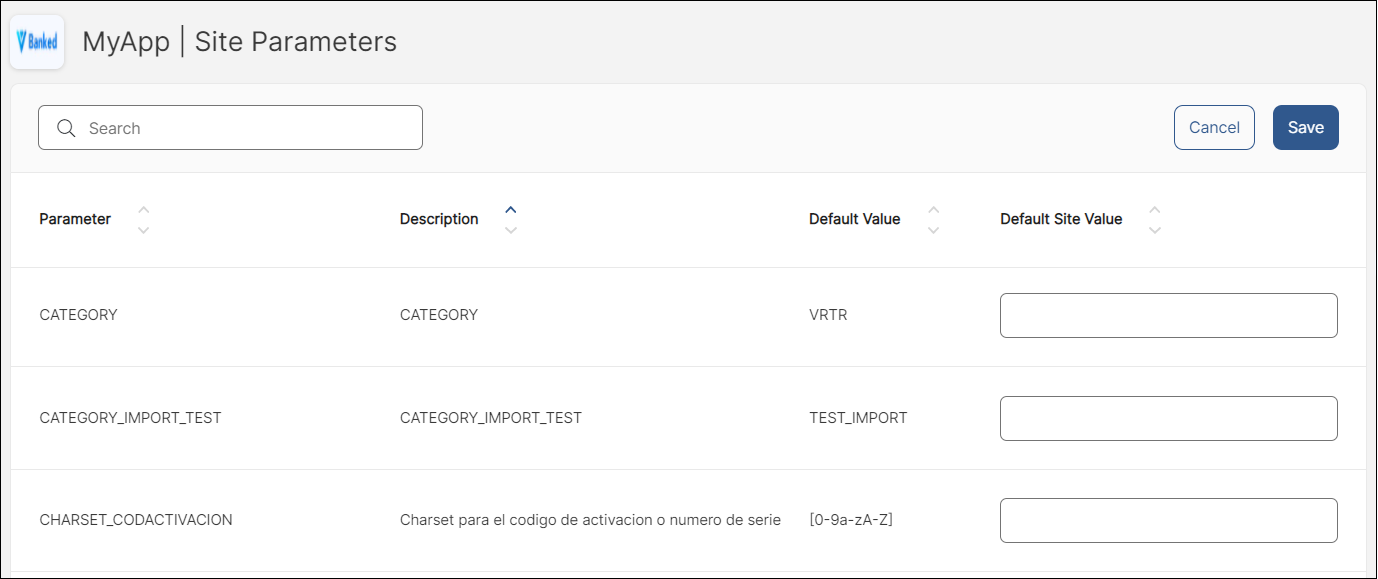
Find the parameter you want to edit and add a custom value in the Default Site Value field. You can edit more than one parameter at once. Click Save to save the changes made to one or more parameters.
Tip
If a parameter you want to customize doesn't appear in the Site Parameters page, you may need to edit its scope to Site or create a new Site parameter. Read Create or Edit Parameters to learn more.