Transaction Detail
The Transaction Detail modal window is divided into three sections and shows different types of information about the transaction and the device where it was executed. See the annotated image below to learn more.
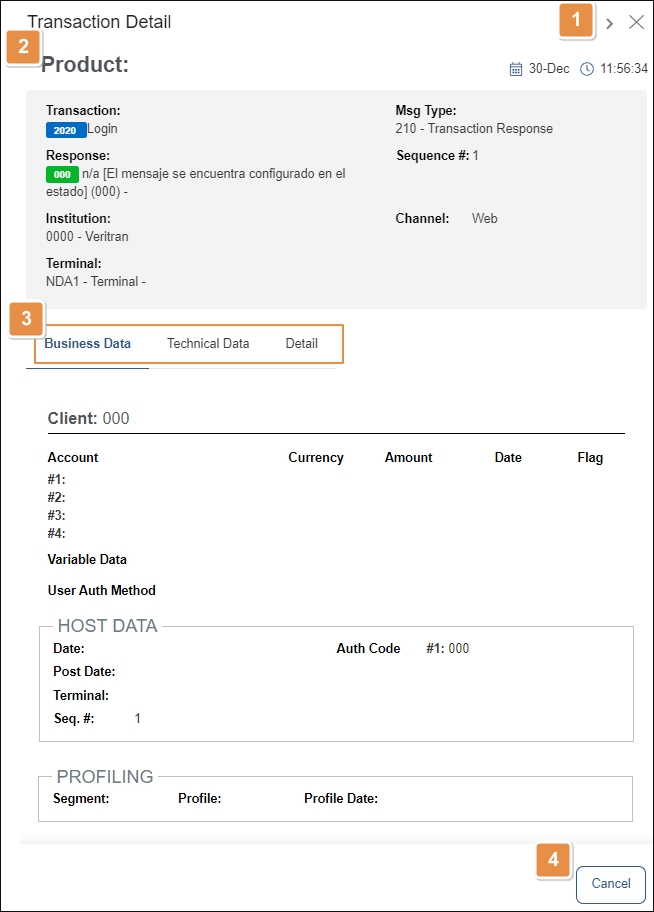
Actions.
Next
Move to the next transaction.
Close
Close the window.
Product section. Indicates date and time when the selected transaction was executed. It also contains general information about the transaction, such as response and sequence number, and message type.
Tabs. There are three tabs that display different types of data about the transaction: Business Data, Technical Data, and Detail. Read below for more detailed information about what you can find on each tab.
This tab contains information about the host, client, and profiles. It opens by default when you open the Transaction Details window.
Client | In this section, you can find the ID of the client involved in the transaction and other information retrieved from the transaction, such as the account, currency, amount, date and flag. The Variable Data field contains information that is returned by the transaction, and the User Auth Method field indicates the authentication method used. |
Host Data | In this section, you can read details related to the operating system of the device involved in this transaction, date, authentication code, post date, terminal ID, and sequence number. |
Profiling | This section contains information about the profile that was used for the transaction and type of configuration. |
This section contains more detailed and technical information about the transaction, such as the node where it originated, the transaction version, the entry time and the last step of the transaction.
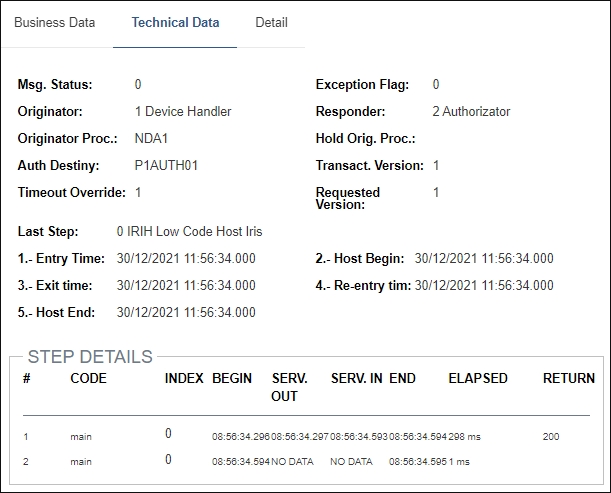
Below, the Step Details section shows information about each step of the transaction's logic, such as its duration.
This section shows information about the device where the transaction was executed, such as the device and the operating system. The information is divided into different numbered fields, depending on the information available.