Technical Info
This section retrieves technical diagnostics related to the platform and its parameters. See the image and table below to learn more about each option.
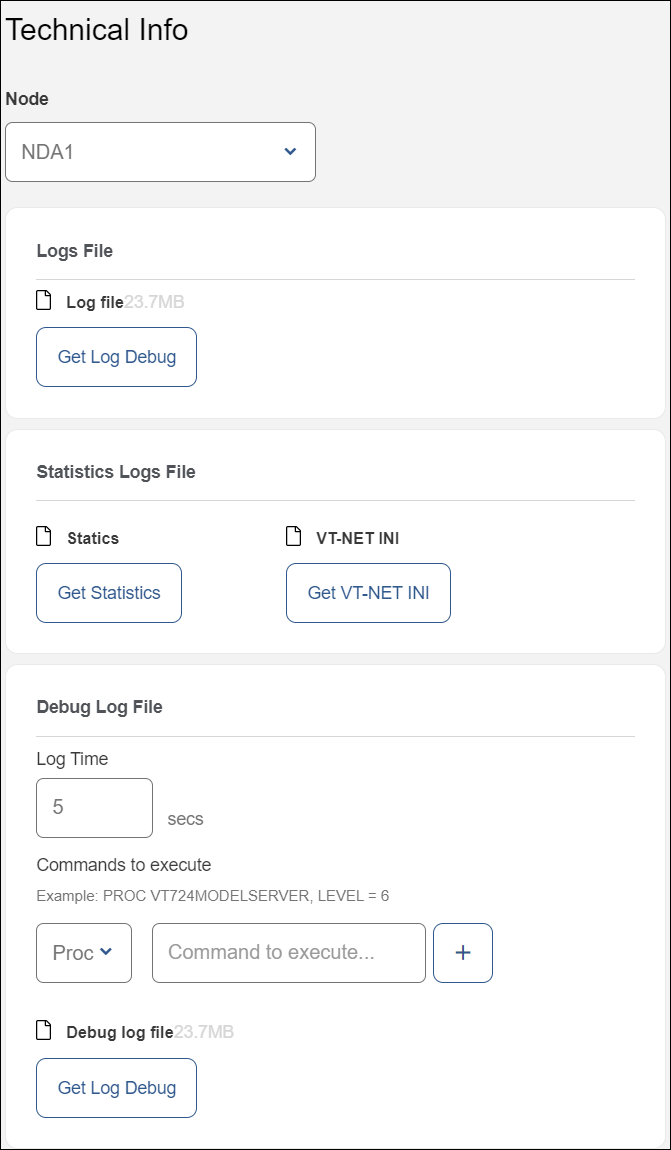
Node | Before obtaining a log, select the node you want to analyze from the Node drop-down menu. This includes blue and green nodes, if available. If there is no node selected, the console analyses every node available. | ||||||||
Logs File | Click Get Log Debug to download a real-time analysis of the platform obtained from the VT-Net log, which contains raw information about every object and process running that can be debugged. | ||||||||
Statistics Log File | Click Get Statistics to obtain a real time, more concise report about the platform, every object and process that is running, and a detail about the elements and processes on the VT-Net platform. This also performs a VT-Net log rotation. Click Get VT-NET INI to download the VT-Net configuration file. | ||||||||
Debug Log File | This section allows you to obtain a log for a certain process for a specified duration.
|