Permissions Groups
A permissions group defines a set of authorized operations, called permissions, for one or more products of a client within a specific environment. By associating a permissions group to a user, you authorize that user to execute the operations defined. You can also assign permissions groups to API tokens, so that an operation is programatically executed through an API using the authorized token.
In the Permissions Groups page, you can set or edit permissions groups containing the permissions for different products within the Veritran platform. These permissions are assigned to a client and associated to a specific environment.
The list of permission groups displayed in this page depends on the type of user working in Workspace Accounts & Environments. Client users can only see and edit their own permissions groups. Partner users can see and edit the permissions groups of the clients specifically assigned to them. Superadmin users can see the permissions groups created for all clients. Refer to the annotated image below to learn more.
Important
To create or edit a permissions group, your Workspace user must have the Create permissions group and Edit permissions group permissions assigned, respectively.
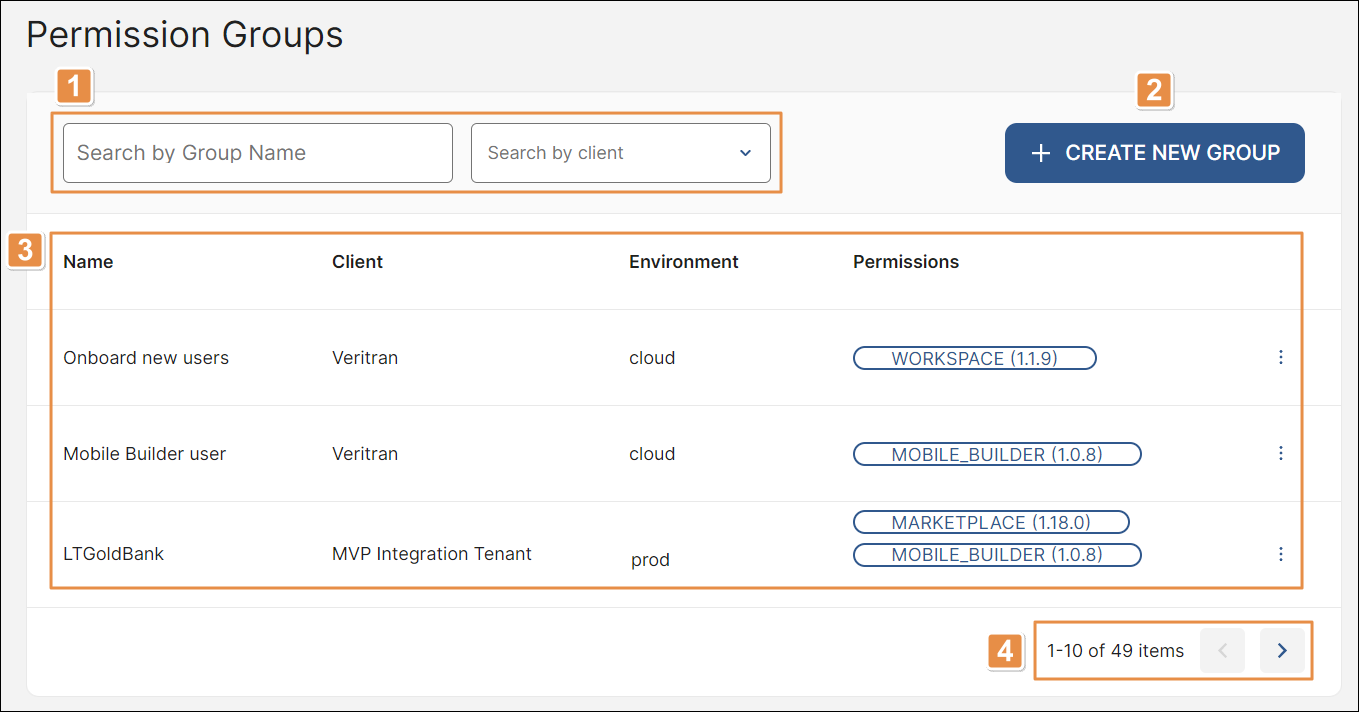
Search bar and client filter. To find a permissions group, click the search bar and type the group name. To narrow down the list of groups by client, click the arrow and select a client.
+ Create New Group. Click to create a new permissions group. Refer to Create or Edit a Permissions Group to learn more.
List of Permissions Groups. Refer to the table below to learn more about the information provided.
Name
Name of the permissions group.
Client
Name of the client to which the permissions group is assigned.
Environment
Environment to which the permissions group is associated.
Permissions
Permissions granted for the different products within the Veritran platform.
More options
Click the vertical three-dot icon and then Edit to edit the Permissions group's settings.
Rows per page and pagination. Number of rows displayed on screen. Click the arrows to move forwards or backwards in the list of permissions groups.
To learn more about how to create or edit a permissions group, read Create or Edit a Permissions Group.