About Processes and Branching
If branching is active for your app, you won’t be able to create new processes or edit existing ones. In both cases, you will be able to enter the process editor page, but you won’t be able to make any progress.
When trying to create a new process, you will be able to complete the configuration but you won’t be able to save any changes. When clicking Save or Save and Close, a sign pops up letting you know that branching is active.
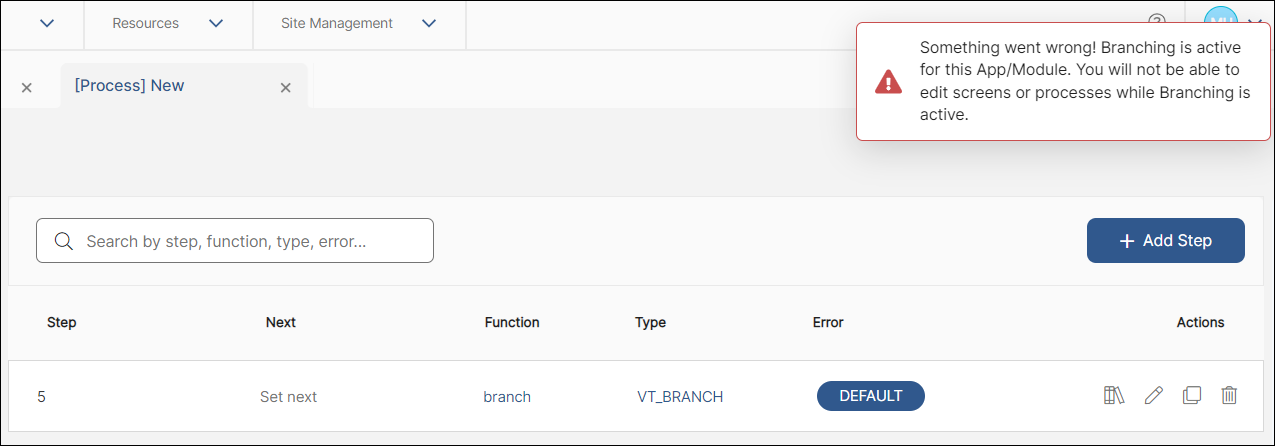
When trying to edit a process, you will be able to complete the configuration but you won’t be able to save any changes. When clicking Save or Save and Close, a Read only warning window pops up informing you that while branching is activated, the process is in read-only mode.
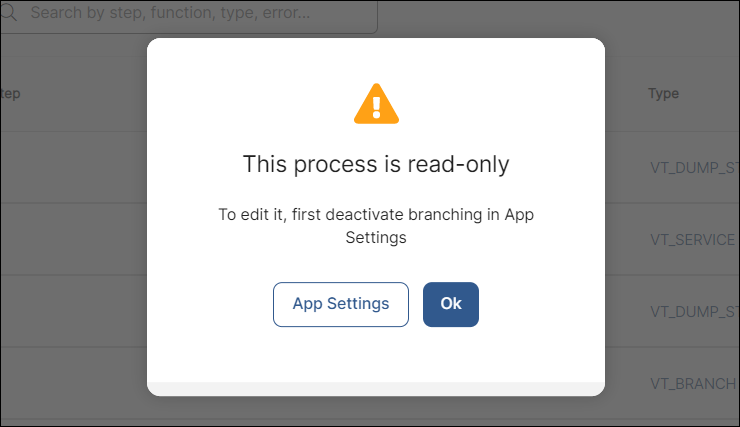
Click App Settings to open your module or app's settings, where you can deactivate branching. If you don't want to deactivate branching, click Ok to close the window and return to the process editor, where all fields will be grayed-out.
To learn more about branching, read Collaborative Building.