Entity Management System (EMS)
The Entity Management System (EMS) is a platform service that allows you to manage content that will eventually be used by mobile and web channels. The content includes promotions and points of interest (POI) based on geolocation.
Pre-requisites
You must have login credentials for EMS and allow it geolocation access to your device. If you don’t have the necessary credentials, contact your Admin.
To access the map view option for POI, you must have the integration with Google Maps enabled in your environment.
Access EMS
Log in to EMS. Select the product you want to work with and click Continue.
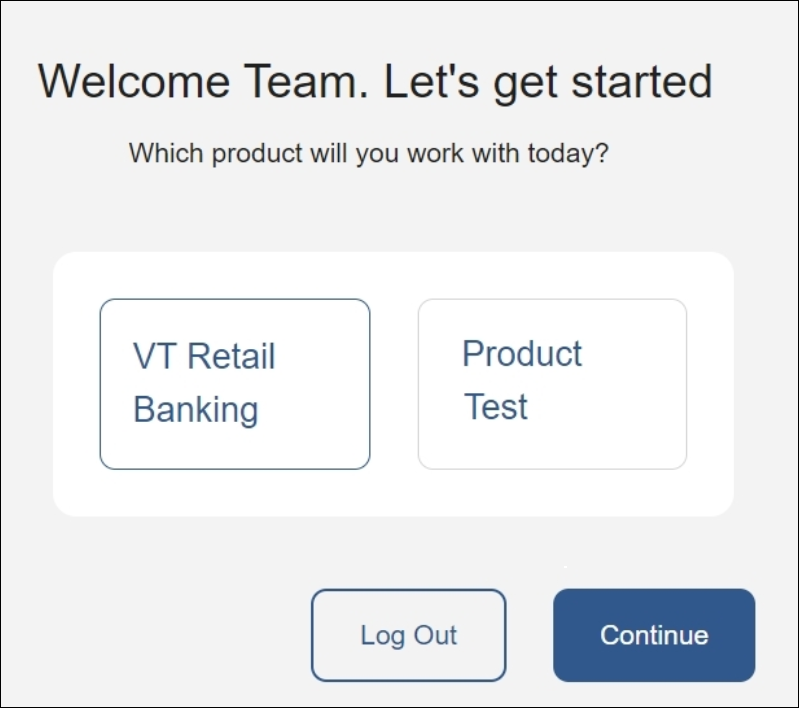
EMS opens in the Points of Interest page, where you can view and edit POIs and create new ones. Use the navigation side bar on the left margin to access the other features available in EMS. Refer to the annotated image below to learn more.
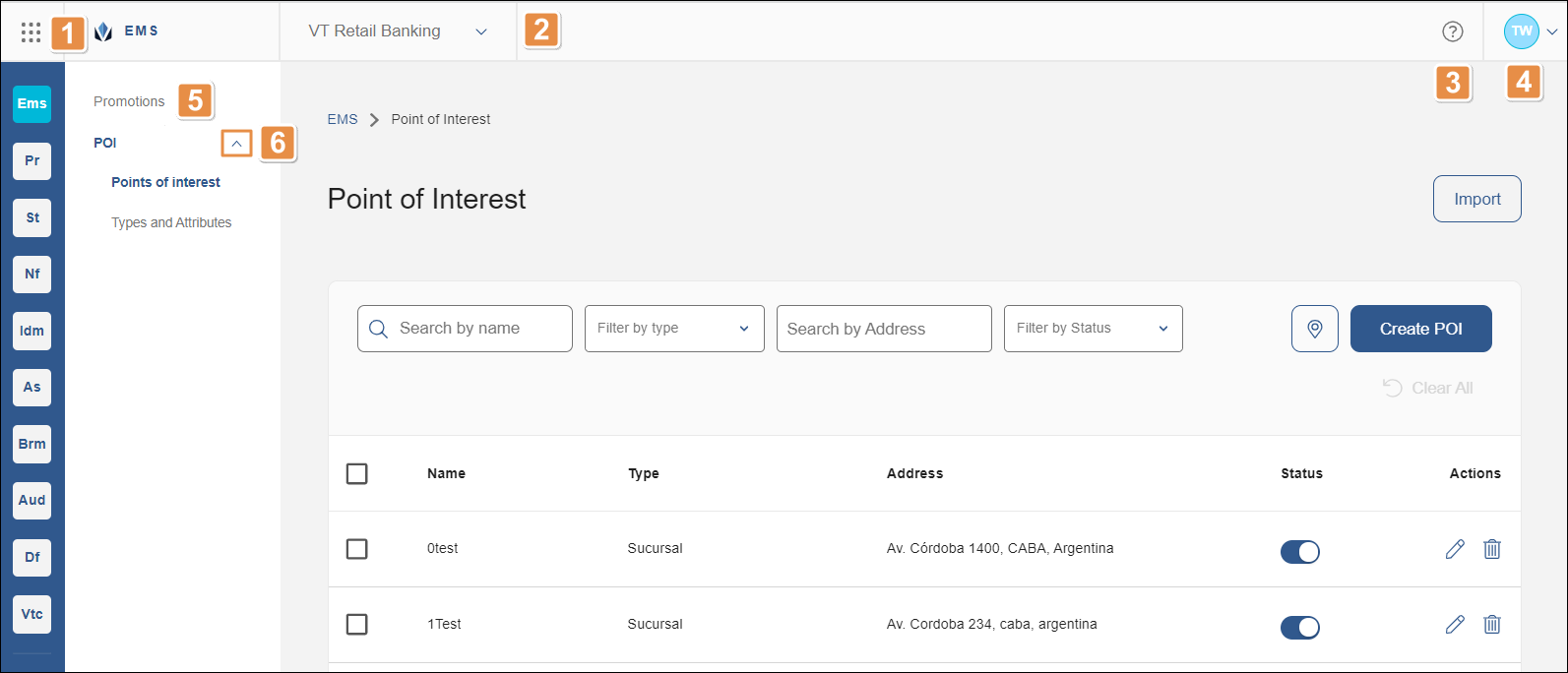
Grid menu. Click the grid icon and click any of the options to access a different component within the Veritran platform. You can also access any of the components by clicking on the respective icon located below the grid icon.
User products. Click the arrow to change the product you want to work on. The product that appears selected is the one you chose when you logged in. Note that you can also change the product from the Points of Interest page and from the Promotions page.
Get help. Click to open Veritran Docs and learn more about this and other components within the Veritran platform.
User info. Click the arrow and and then click Logout to close your session. You will be redirected to the login page.
Promotions. Click to access the Promotions page to view and create promotions.
POI. Click the arrow and then click Points of Interest to return to the Points of interest page, or click Types and Attributes to view and edit POI types and their attributes .