Integration through Redirection among Apps
In this scheme, the container application and the web application developed with Veritran technology operate independently. Both applications communicate through parameters sent via URLs used to invoke the applications.
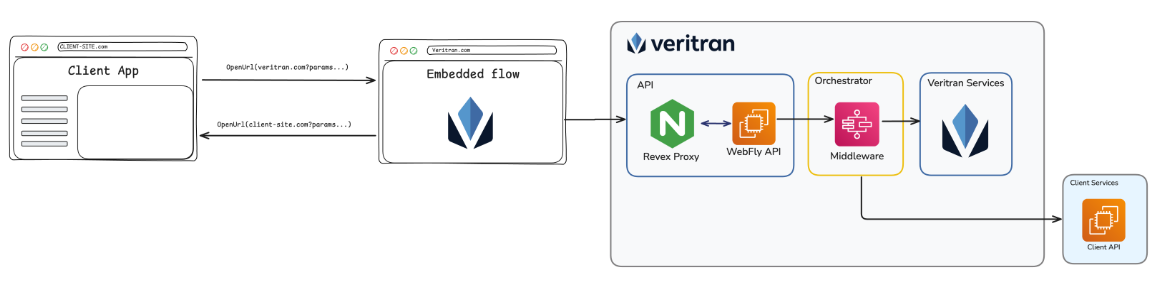
The GET method can be used to open the URL in a new tab, providing a sense of greater independence between apps. Use the following javascript code to integrate this functionality. Place this code in the action that initiates the flow, such as, for example, a click event on a button.
window.location.href="https://veritran.com?featureCode=OnBoarding&UserCode=0000"
There is also the option to open the URL in the same tab. For that, use the following code as an integration guide:
window.open("https://veritran.com?featureCode=OnBoarding&UserCode=0000", "_blank");If you need to use the POST method instead of GET, you can use the following HTML:
<!DOCTYPE html>
<html>
<head>
</head>
<body>
<button onclick="openPageWithPost()">open with POST</button>
<script>
function openPageWithPost() {
var form = document.createElement("form");
form.method = "POST";
form.action = "https://veritran.com/api/deeplink";
form.target = "_self"; // Cambia a "_blank" si deseas abrir en otra pestaña
var input = document.createElement("input");
input.type = "hidden";
input.name = "featureCode";
input.value = "OnBoarding";
form.appendChild(input);
var userCode = document.createElement("input");
userCode.type = "hidden";
userCode.name = "UserCode";
userCode.value = "0000";
form.appendChild(userCode);
document.body.appendChild(form);
form.submit();
document.body.removeChild(form);
}
</script>
</body>
</html> Read End of the Web App's Flow to learn how the web app continues its flow after the integration.