VT NET Profiles
The VT NET Profiles section allows you to create profiles with a set of permissions to execute commands in the Operator. These profiles are then assigned to users listed on the platform.
See the annotated image below to learn more about this page.
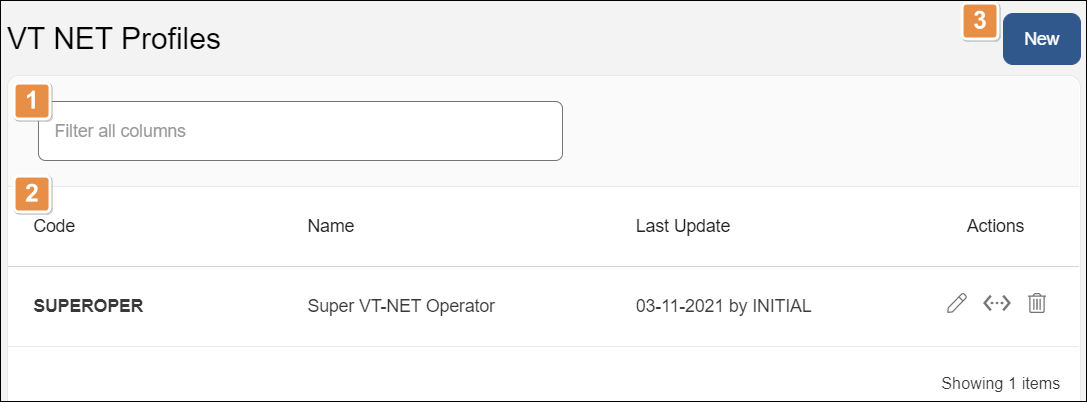
Search bar. Type a keyword to search profiles by code or name.
List of profiles. VT NET profiles are arranged in a table, with a row for each profile and the following columns:
Code
Code or ID of the VT NET profile.
Name
Name given to the VT NET profile. This is the name that appears on the VT Net Profile drop-down menu when assigning profiles to users.
Last Update
Last time the VT NET profile was updated.
Actions
Edit
Click to edit the name of the VT NET profile.
Commands Settings
Click to edit which commands the user can execute.
Delete
Click to delete the VT NET profile.
New. Click to create a new VT NET Profile. A new modal window opens, where you need to introduce a unique code, a name and click Save.
Command Settings
Command Settings allow you to assign permissions for executing specific commands on the Operator.
In the VT NET Profiles page, click Command Settings next to the VT NET Profile you want to edit.
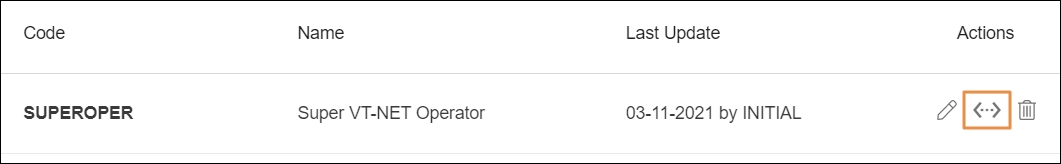
A modal window opens, where you can see a list of every command available to execute on the Operator, and columns where you can assign permissions to execute that command on different configurations and functionalities on the platform, such as stations, processes or lines.
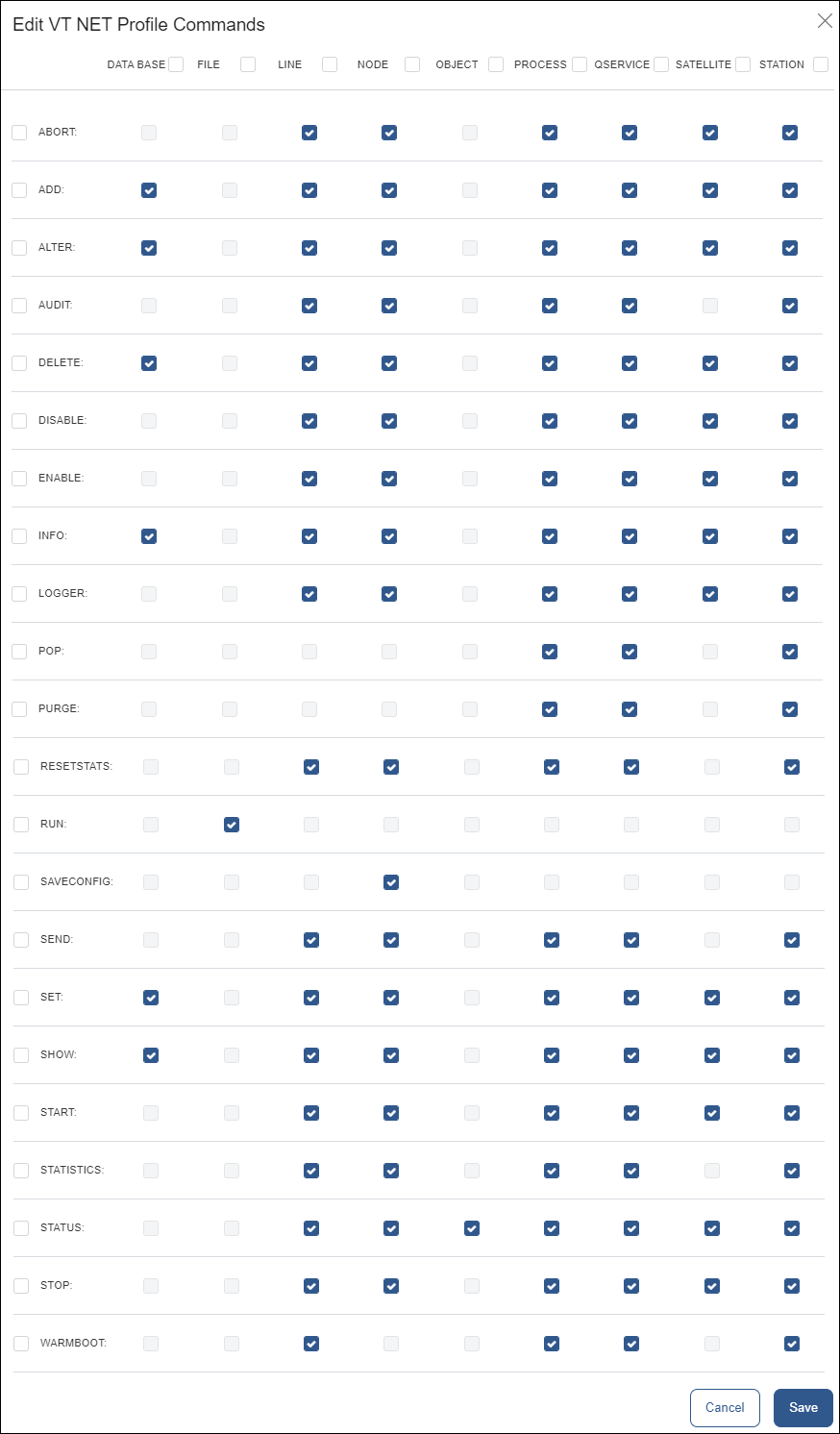
For example, you can grant a profile permissions to execute the abort command on processes but not on lines or stations.
Click Save to save your changes or click Cancel to discard them.