Monetary Transactions
Monetary transactions are transactions that have a direct impact on a user's bank balance, such as funds transfers, bills payments or credit cards operations. Because of the impact it has on the user, any transaction marked as monetary must be urgently addressed after a time-out.
By tagging a transaction as monetary, if the transaction results in a timeout, it will not throw a generic H23 error code. Instead, it will throw one of the following codes:
If a monetary transaction times out, you can visualize the H24 error in the transaction log.
If a monetary transaction response is delayed and occurs after a set response time, you can visualize the H26 error in the transaction log.
This will help track errors on critical transactions more easily and provide a detailed follow-up for this type of transaction.
Important
The H23 error code, which indicates a timeout, and the H25 code, which indicates a delayed response for regular transactions, are dedicated to tracking regular transactions only.
How to Tag a Configurable Transaction as Monetary
To tag a transaction as monetary, follow these steps:
Whether it is a new or an existing transaction, open the transaction in the transactions editor
Click the Monetary toggle to switch it on.
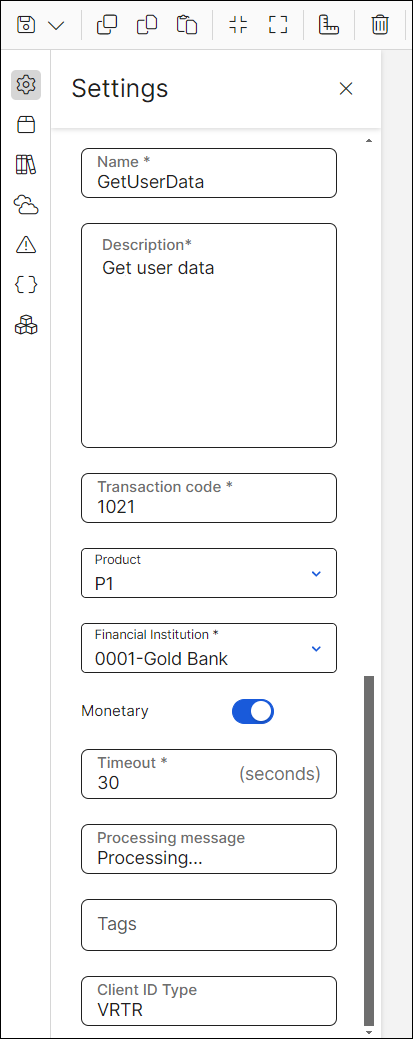
Save the transaction to confirm changes.
Now, if there is a timeout or delayed response error, you will visualize the responses with the H24 and H26 codes in the transaction log.
Note
To consult the transaction log, you can go to Middleware's Transation Log option in the top menu, or through the file system. Read Transaction Log to learn more.