Veritran Blue-Green
Veritran Blue-Green is a module of Middleware that allows you to test changes in a controlled environment. By deploying changes to a reduced number of users and tracking the transactions and errors produced, this feature helps to reduce the impact and risk of pushing changes to environments with a high frequency of deployments.
Prerequisites
To use this feature, you must have access to Middleware, VTNET with minimum version 1.12.2.3, Binary with minimum version 6.4.1 and a green node available on a separate server. Contact Support for assistance.
Blue-Green Experiments
To allow the creation of a blue-green experiment, a green node must previously be added to the client's infrastructure. This node is not in production, but it shares the same hardware and OS as the production nodes (blue nodes).
During an experiment, the users marked as green receive the changes you want to test, while users marked as blue receive the production version. Adding users to the blue list also ensures no critical users are exposed to the test version.
Once the experiment is created, you can view the results and pause, stop or promote it.
Types of Experiments
You can create two types of experiments: business experiments and system experiments.
Business experiments compare the performance of two versions of a single product, while system experiments compare the performance of a single product under two different versions of the system.
Technical Details
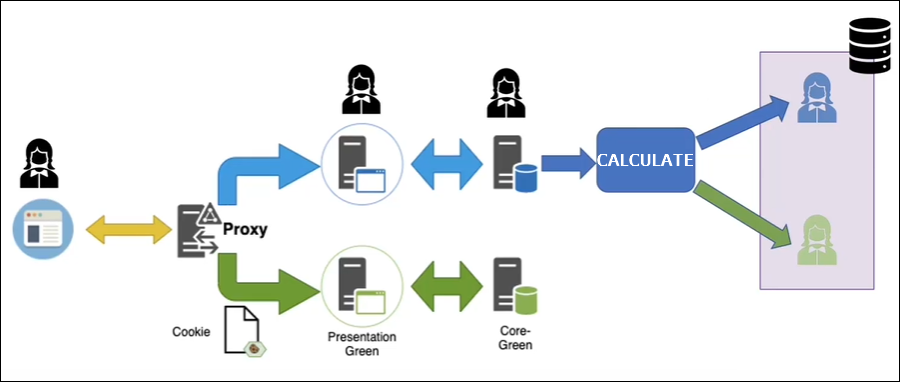
During experiments, all users start in blue nodes. When a user executes certain transactions, the system calculates whether the user is blue or green.
Green users receive a cookie that identifies them as green, and they are redirected to the green node, where they will stay for the remainder of the experiment. Blue users stay in the blue nodes and function as control group.
Once the experiment ends, all green users become blue and are redirected to blue nodes, and the system stops calculating blue or green users.