Generate and Publish
This feature publishes your application's current configuration and allows you to test the new changes made to your app.
To generate you app, first you need to make sure there is a target set on your app's settings. Go to Branch Design > Settings and complete the App target field in the Basic tab. Then, go to your context's overview and click Generate & publish, or go to Branch Actions > Generate & publish.
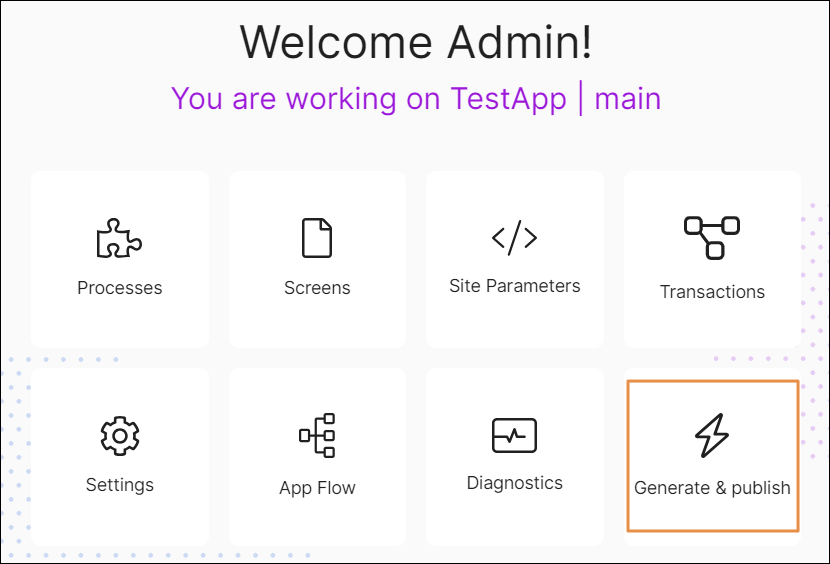
The Publish app modal window opens. Click the Publish "pending publication" transactions used by this app if necessary or leave it off if you don't need to test those transactions. Then, click Confirm. A message informing that the app is being published appears, together with a loading bar.
Important
Remember to run Diagnostics on your app before publishing it to detect any issues.
For mobile apps, once the process finishes, a pop-up appears to show the app was successfully generated and published. The pop-up includes a QR Code that represents the configuration file of your app.
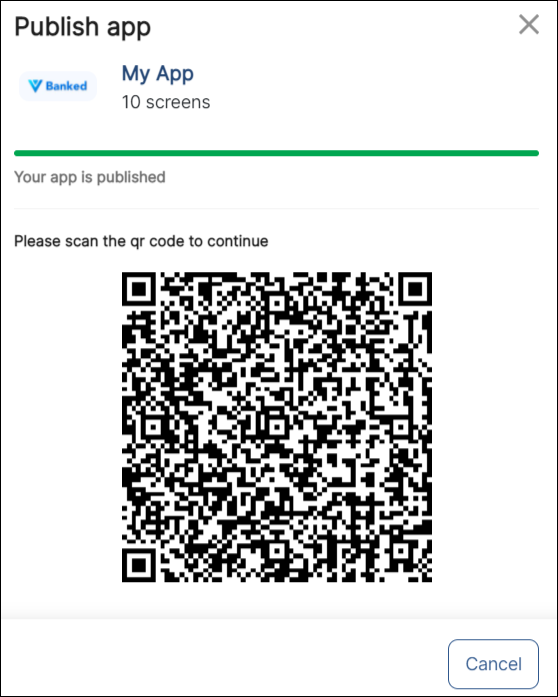
Scan the QR code using the Veritran Go app to continue with the testing process. Read Test With Veritran GO to learn how to use the app.
For web apps, a pop-up appears to show the app was successfully generated and published, with a link to test your app.
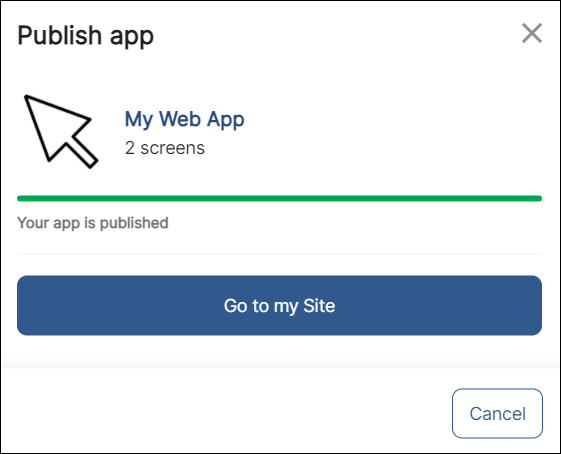
Click Go to my Site to open the external URL that shows your web app on your browser, where you can start testing.
Important
You cannot publish two configurations of an app at the same time. If you do so, the first configuration generated will be published.