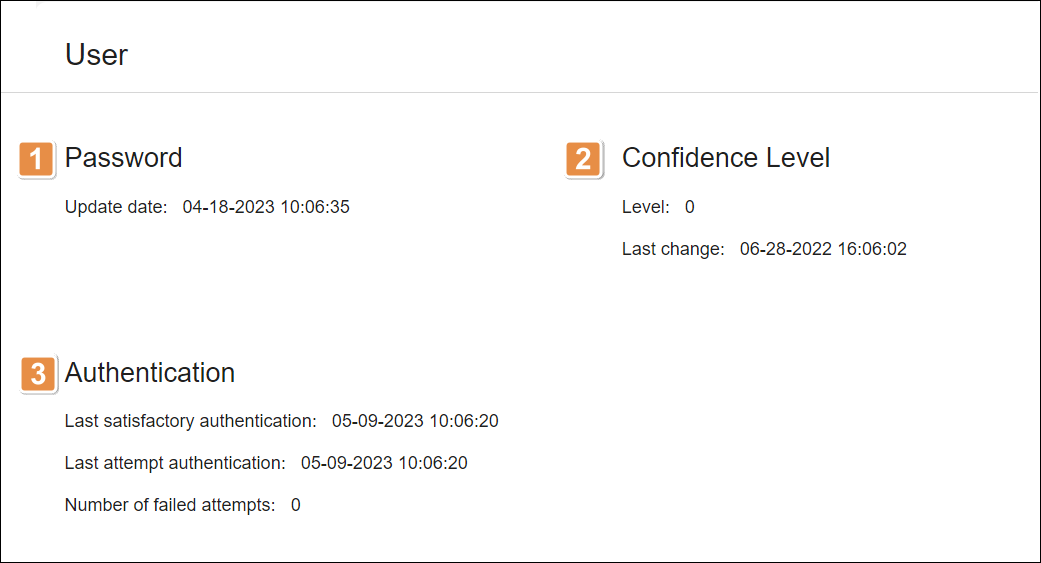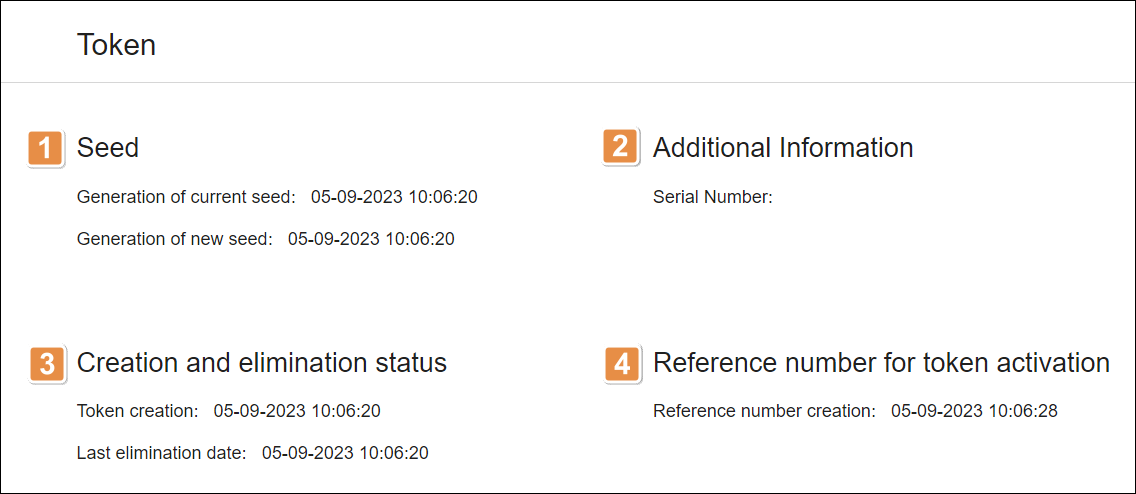User Status
In the User Status page (Monitoring > User Status), you can analyze the general status of a user and its associated token. Refer to the table below to learn how to look for information and read the data provided by AS.
Domain | Click the arrow and select a domain from the drop-down menu. |
User ID | Click the field and enter the app user ID whose data you want to analyze. |
Note
All the fields in this section are mandatory.
To clear all the fields and start again, click Clear all. Once you fill in all the fields correctly, click Confirm.
If the system identifies the user ID and the domain, a new section will be displayed, including information about the user and its associated token. You can see information about the user status and the last time it was updated, and the token status and the last time it was updated. The page also shows further details on both the user and the token. Refer to the sections below to learn more.