Business Rules Management System (BRM)
The Business Rules Management System (BRM) is a platform service that defines and applies business rules to multiple transactions by assessing and further approving or rejecting them, depending on the user profile attempting to make each transaction.
You can use BRM to manage the business rules applied for evaluating transactions involving specific products and to manage and define the profiles for which certain transactions are allowed or restricted.
BRM has four main sections: Rules, Products, Profiles and Transactions. In addition, it contains the Evaluation History section, which allows you to see and analyze the evaluation of transactions carried out by different profiles, including the transaction details, its result—whether it was approved or rejected—and the rules involved in the transaction evaluation.
BRM opens in the login page. Enter your credentials and click Log In. By default, the home page opens in the Rules section. Refer to the annotated image below to learn more.
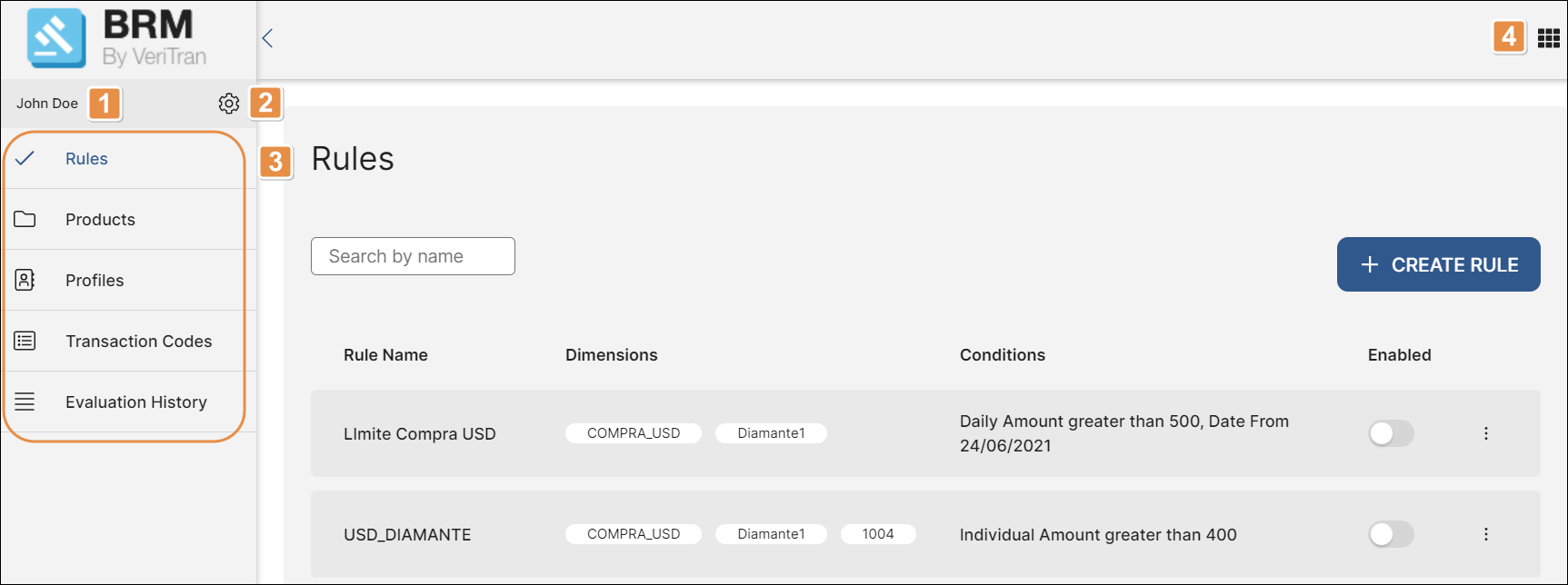
Username. Name of user who logged in.
Settings menu.
Manage Sessions
Click to see a list of the sessions that have opened by logging in under your username and password.
Change Password
Click to change your password. You will be required to enter your current password and to provide a new one with specified conditions.
Logout
Click to log out of your session. You will be redirected to the login page.
Main menu. Click any of the sections available. By default, BRM opens in the Rules section.
Platform components. Click the grid icon and click any of the options to access a different component within the Veritran platform.
Typically, the first step to be carried out in BRM is the creation of the transaction or set of transactions to be evaluated. You can either create new transactions or edit already created ones. Then, you have to create the products to which such transactions will be applied. The next step involves configuring the profiles under which bank users will be classified and that will contain the transactions allowed for each of them. You can also create new profiles or edit previously created ones. The last step involves configuring the business rules that will be applied to the transactions to be evaluated by the BRM system.