Middleware
Middleware is a multi-user platform component that allows users to manage the functionalities associated to the Veritran platform's middleware and the products configured in the environment.
Middleware accompanies different types of users in the journey of configuring, building and deploying an app, and allows them to manage each aspect of an application's life cycle (such as its configurations, binaries, parameters, transactions and responses, and more). It also provides tools to diagnose the platform and to manage the whole system's behavior and accesses.
Additionally, some environments may include access to Blue-Green. This is a feature that allows users to test changes in a controlled environment to minimize risks of deploying updates to an environment with a high number of users.
Pre-requisites
You must have login credentials to access Middleware. If you don’t have credentials, contact your admin.
Log in & Navigate
To access Middleware, log in with your username and password. If you are redirected to Middleware from the Workspace platform, you don't need to enter your credentials again.
If you only have one product, you will automatically enter to the main screen of the console. If you have more than one product, Middleware directs you to a screen where you can select the product you will be working on.
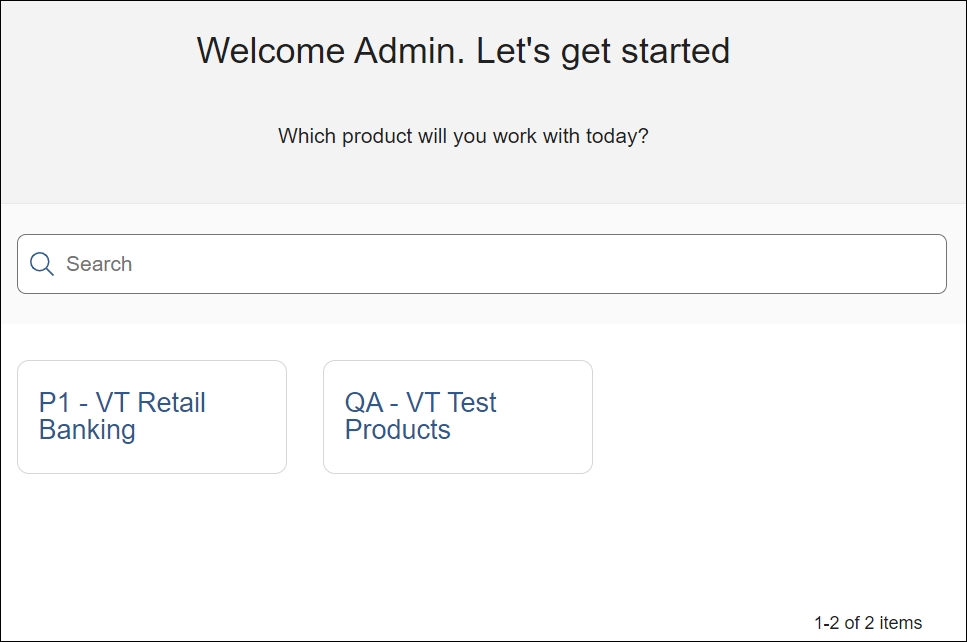
Selecting the product directs you to the Dashboard, which shows a log of transactions that can be filtered by date.
Middleware's user interface contains different menus that allow you to manage separate aspects of the platform or the applications.
The top menu gathers quick accesses and shortcuts to logs and diagnostics, including an operator where you can execute commands on VT NET.
The System menu focuses on the system or platform itself and allows you to configure parameters, user accesses and certificates, among other functionalities that impact on the environment.
The Product menu consists of configurations that are connected to the VT NET processes, such as the Authorizator or Device Handler. It allows you to implement new parameters, institutions and response codes, and manage app configurations, resources or versions for each product configured on the environment.
Find each of these menus and other elements of Middleware’s user interface in the annotated image below.
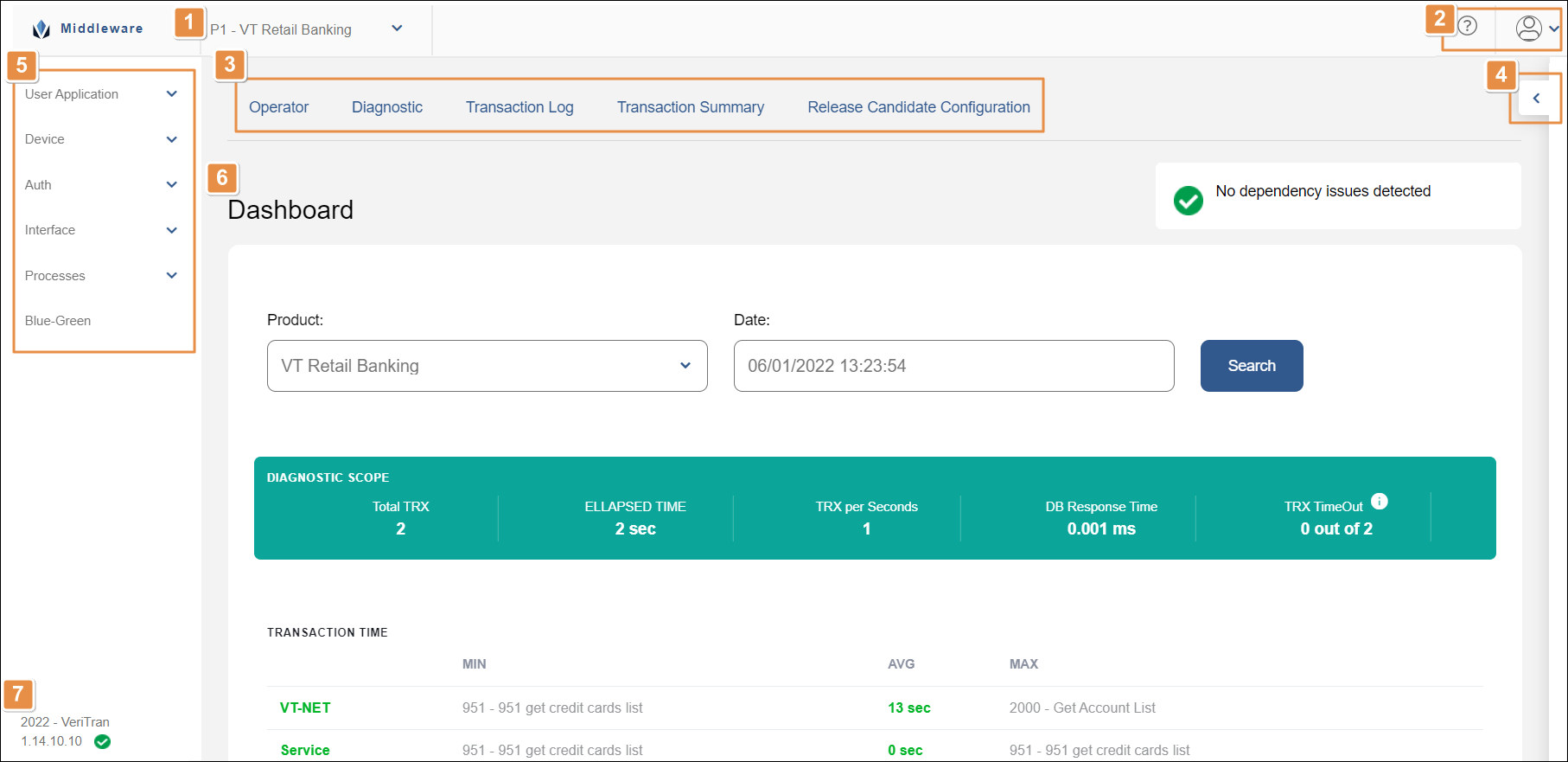
Products drop-down menu.
Options.
Help
Click to open Veritran Docs and learn more about this and other components within the Veritran platform.
User Options
Click to go to the User Profile page or log out.
Dashboard and Status Detail.
System version.