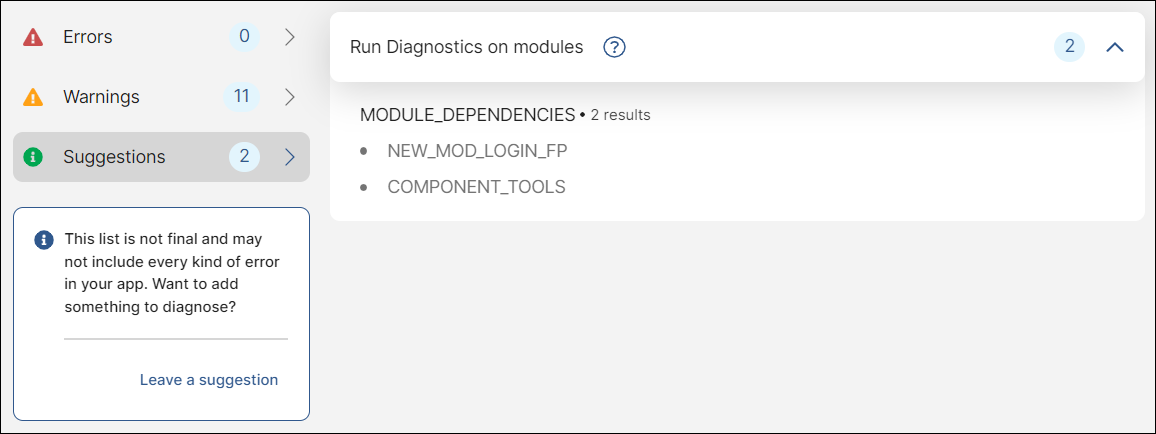Errors, Warnings and Suggestions
Diagnostics displays information about diagnostic tests run in three categories: errors, warnings and suggestions. Refer to the sections below to learn about each of them.
Errors are events that can cause app crashes or severe issues if they are part of the app or module when deployed to production. There are three types of errors implemented in Diagnostics. Refer to the sections below to learn more.
Warning
Errors identified must be fixed before publishing your app or module.
Entities with Broken Connections
This type of error identifies entities, such as screens, lambda and legacy processes, interfaces or app errors that are connected to another entity that does not exist in the database. That entity could have been deleted, but it is still invoked somewhere in Studio.
In the example below, Diagnostics detected a screen and five errors that point to entities that do not exist in the Studio environment.
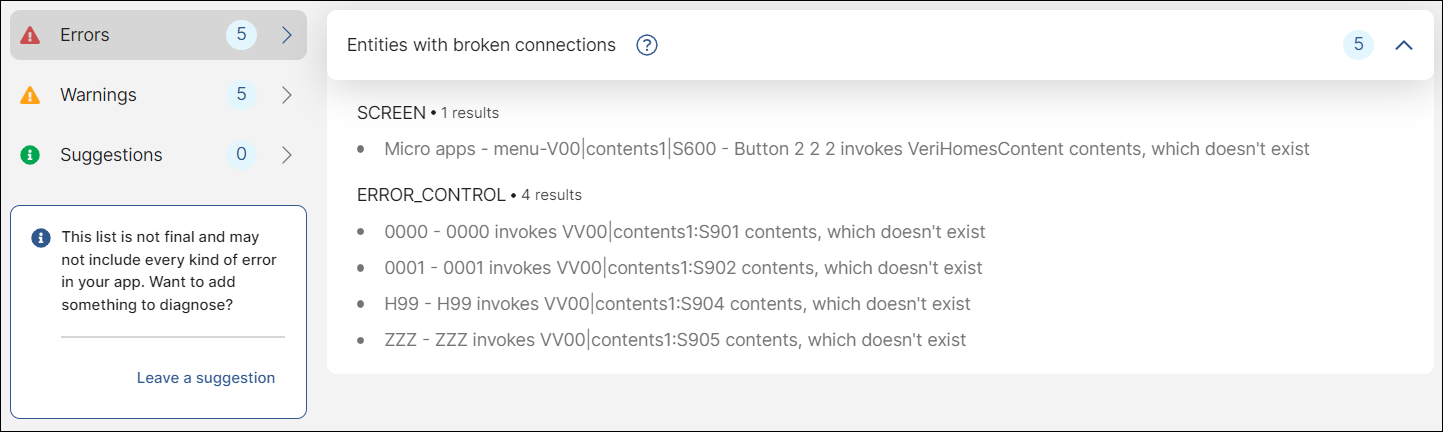
Screens with Identical Syntax
This type of error identifies screens that have the same syntax. This might cause severe app crashes if the app or module is deployed in production.
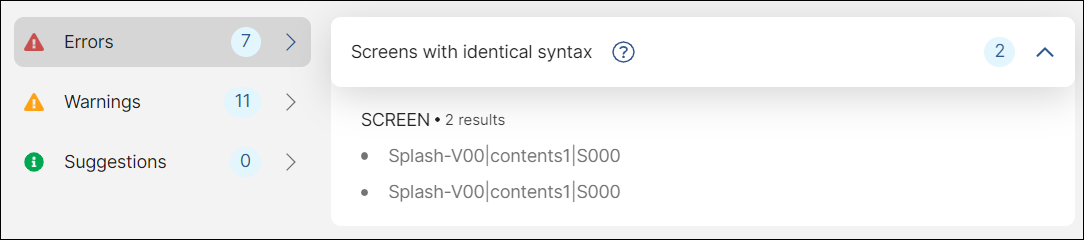
Unlinked Dependencies
This type of error identifies entities, such as screens, interfaces or processes that are invoking interfaces that have their dependencies disabled or unlinked.
Warnings are a type of issue that may not cause app crashes, but might generate app performance issues or are not considered to be good practice. There are two types of warning implemented in Diagnostics. Refer to the sections below to learn more.
Warning
Issues listed under Warnings must be fixed before publishing the app or module.
Orphan Entities
This type of issue identifies entities, such as screens or processes, that are not being invoked by any other entity in the flow. Orphan entities might themselves be invoking one or more entities.
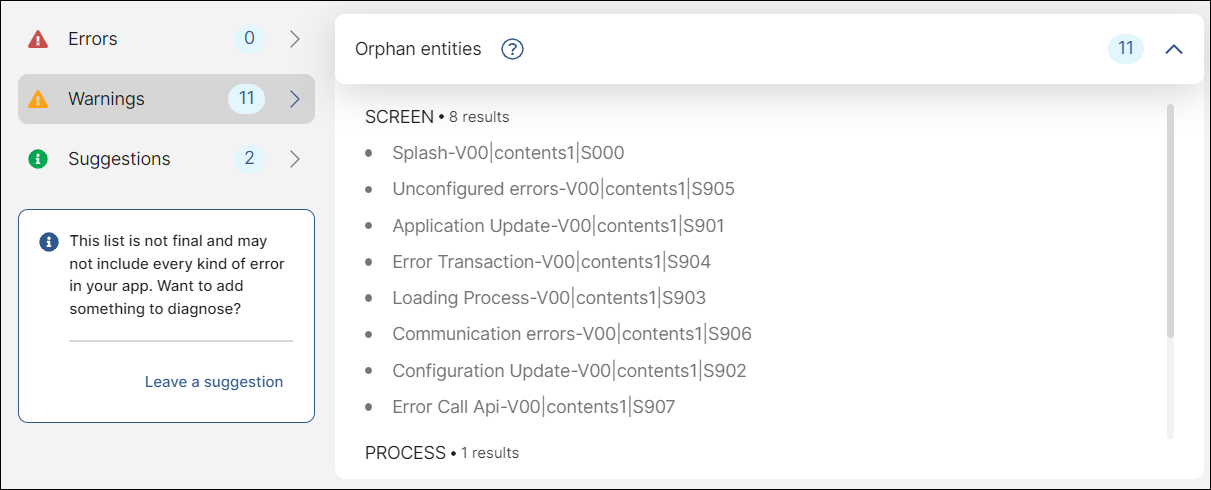
Screens with Identical Names
This type of warning identifies two or more screens that have the same name, but different syntax.
Important
Screens with identical names do not cause app crashes but names must be changed to avoid confusion about the screens' content.
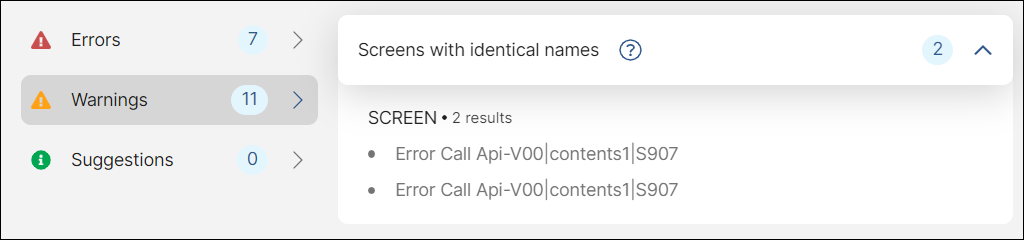
If you are consuming one or more modules in your app, Diagnostics suggests you run a new diagnostic test for each of those modules, as shown below.