Resolve Conflicts
From the compared view, you can detect conflicts between Master and your branch.
Note
Studio copies entire screens, lambdas and legacy processes from branch to Master and vice versa. For example, merging a branch with a change in a specific step of a process copies the entire process, not the individual step.
Although the possible scenarios are varied and depend on your app's settings and its branches, there are some common conflicts that you can solve.
For example, let's analyze the following conflict between the branch and Master.
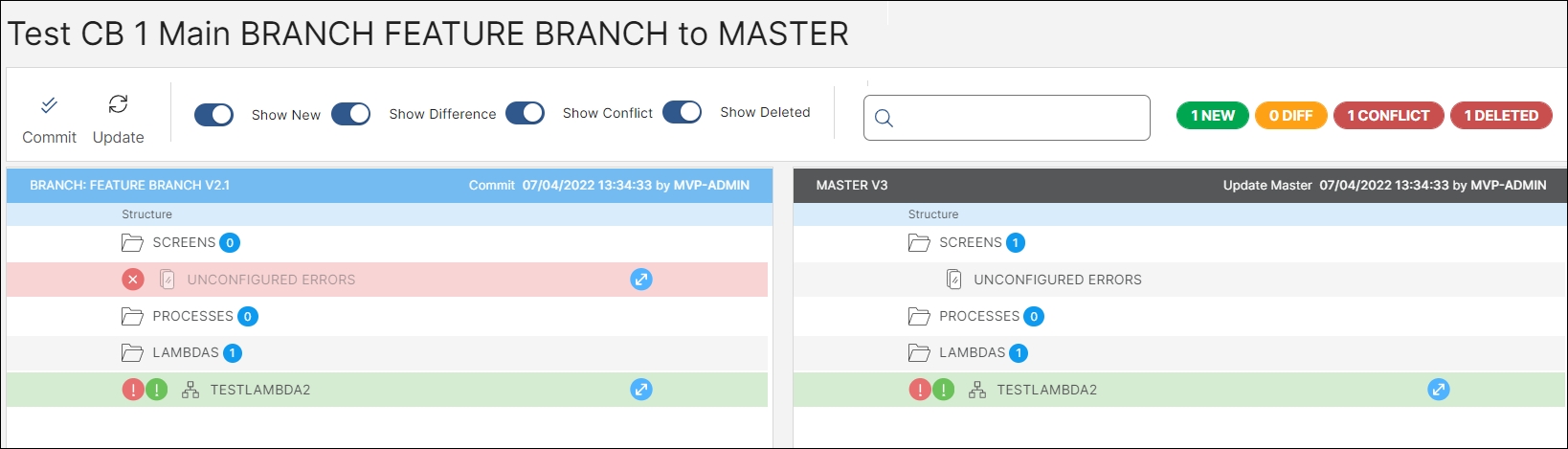
The screen Unconfigured Errors was deleted in the branch but it exists in Master. The lambda TESTLAMBDA2 has different changes in the branch and in Master.
Although the solution is always based on your analysis of the conflict, you can resolve it by trying one of the following options.
Copy the screens or processes in your branch, test the change and then decide whether to merge to Master.
Ignore the changes in Master because they are no longer applicable or because you already made the same changes in the branch
Ignore the changes in Master because they're minor issues (for example, correction of a typo on a screen), so you can fix them in your branch and then commit.
Update Master and then compare the screens' branch and Master using the Show History option from the screen settings menu.