Site Views
The Site Views page shows all the site views associated to your app. To access the site views page, go to Global > Applications and click the vertical three-dot icon. Then, click Views. Refer to the annotated image below to learn more.
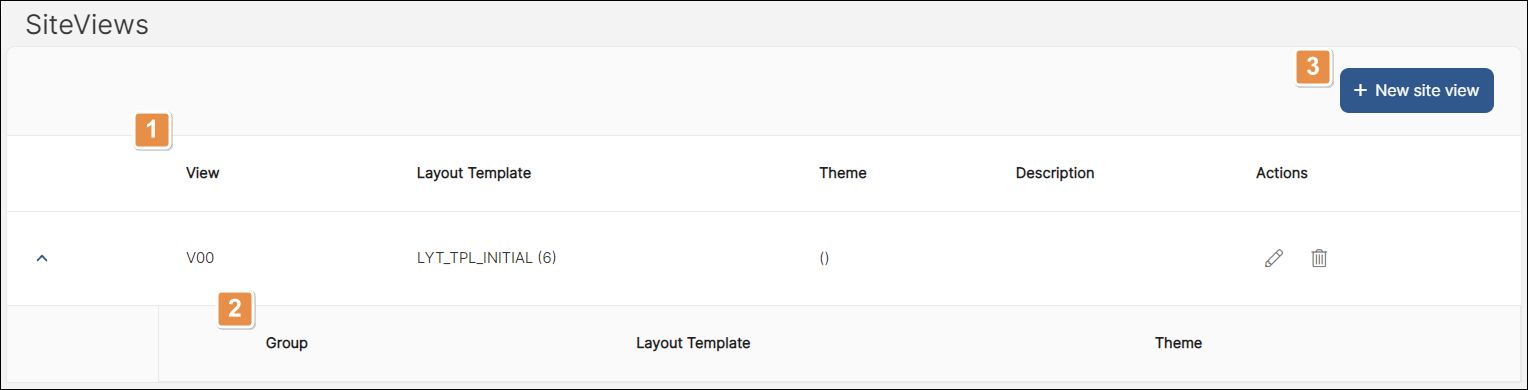
Table of site views. The columns are explained in order of appearance.
View
Name of the site view.
Layout Template
Functional configurations of the site view.
Theme
ID that identifies the theme used.
Description
Describes the current site view.
Actions
Actions are described in order of appearance.
Edit
Modify a site view
Delete
Delete a site view
Row description. If you select a view from the list, you can see detailed information such as the group it's associated to, the layout template and the theme.
+ New site view. Create a new site view.