Tour of Veritran Studio
Notice
Some of the features described in this article may not be available in your Studio environment, or you may not be able to see them depending on your permissions. Contact your admin for assistance.
Access Veritran Studio
To get started with Veritran Studio, log in to your Studio environment with your username and password. If you have problems logging in, contact your admin. Read Tour of Veritran Studio to learn more about the Studio interface.
Logging into Veritran Studio directs you to the Home page, where you can access the navigation bar and explore its main actions. Refer to the annotated image below to learn how to navigate the interface.
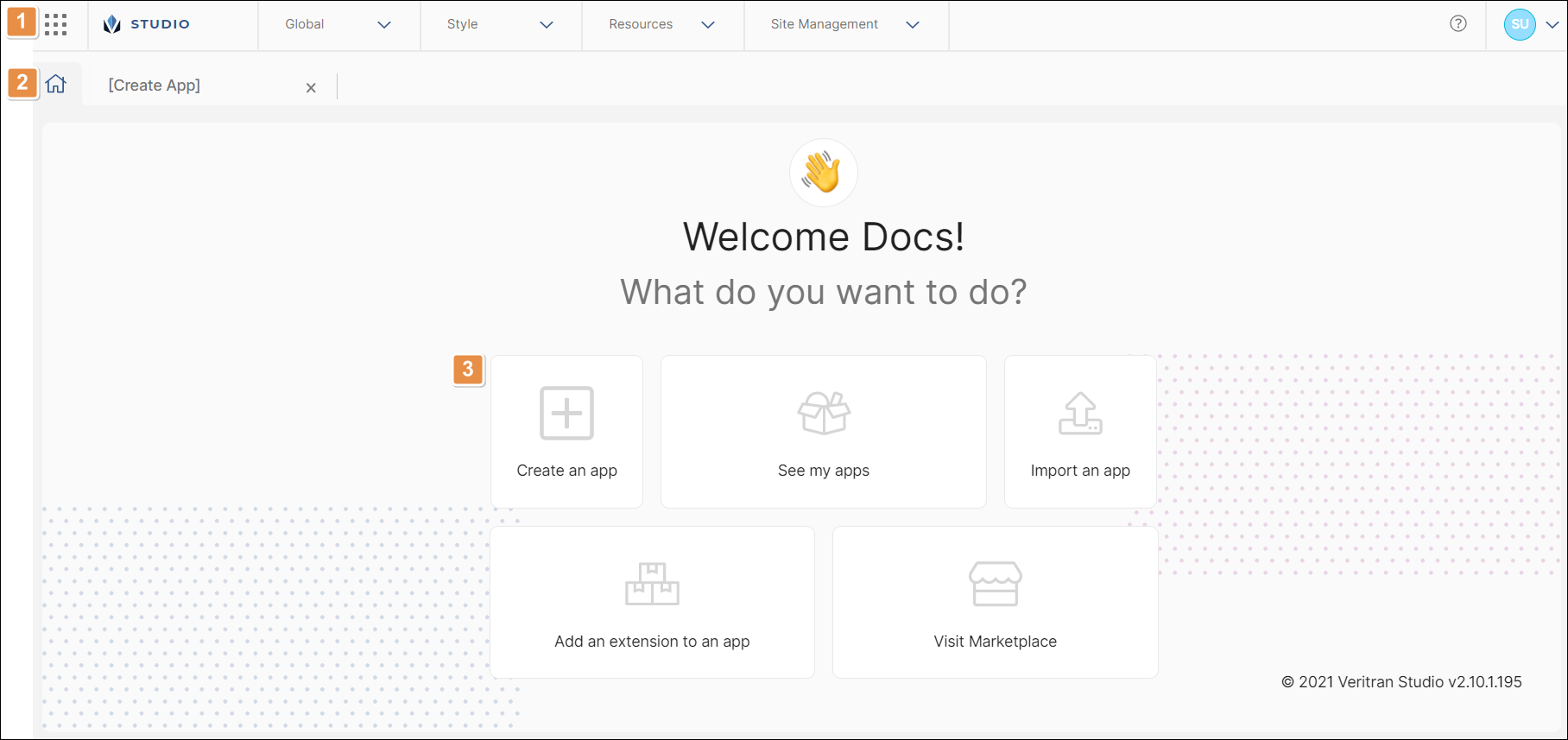
Navigation Bar. Each menu item contains a feature or a series of related features. Click your username in the right corner to log out, or click the help icon to access Veritran Docs.
Tab Ribbon. The Home icon is always available, and any tabs you open appear here. Click x to close any tab.
Main Actions. The five main actions you can do from the Home page. Click through any item to learn more.
Create a web or mobile app, either from scratch or from a template.
View a list of your apps.
Open the Import Application page, where you can upload a .xml file to import.
Connect to the Veritran Marketplace to add an extension to your app.
Access Veritran Marketplace.