Integrar Firebase Analytics con tu app
Para agregar Firebase Analytics SDK a tu app y realizar las configuraciones necesarias, sigue estos pasos:
Accede a Mobile Builder y dirígete a la sección Applications.
Busca la aplicación en la lista. Puedes usar los filtros arriba de la lista de las aplicaciones para restringir tus opciones por cliente y entorno. Haz clic en Actions (ícono vertical de tres puntos a la derecha) > Edit para abrir la página de la aplicación Edit.
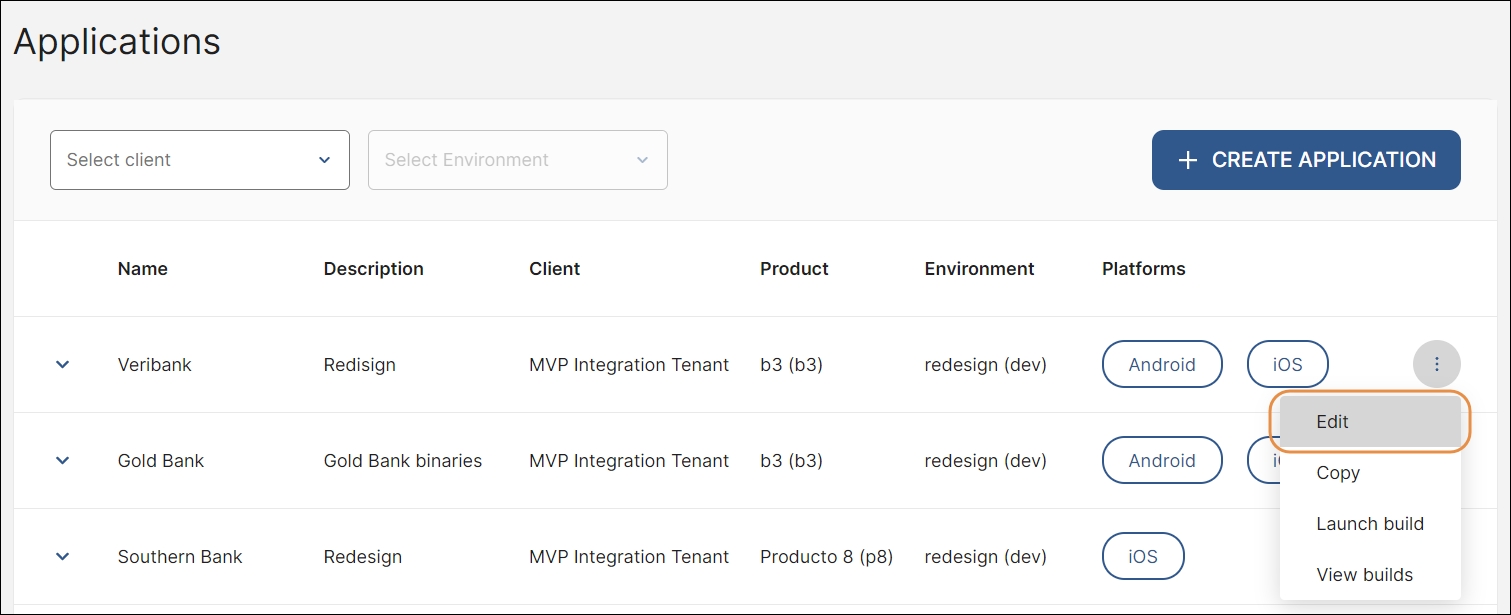
Busca la sección de SDK en la parte inferior de la página de la aplicación Edit y haz clic en + ADD SDK.
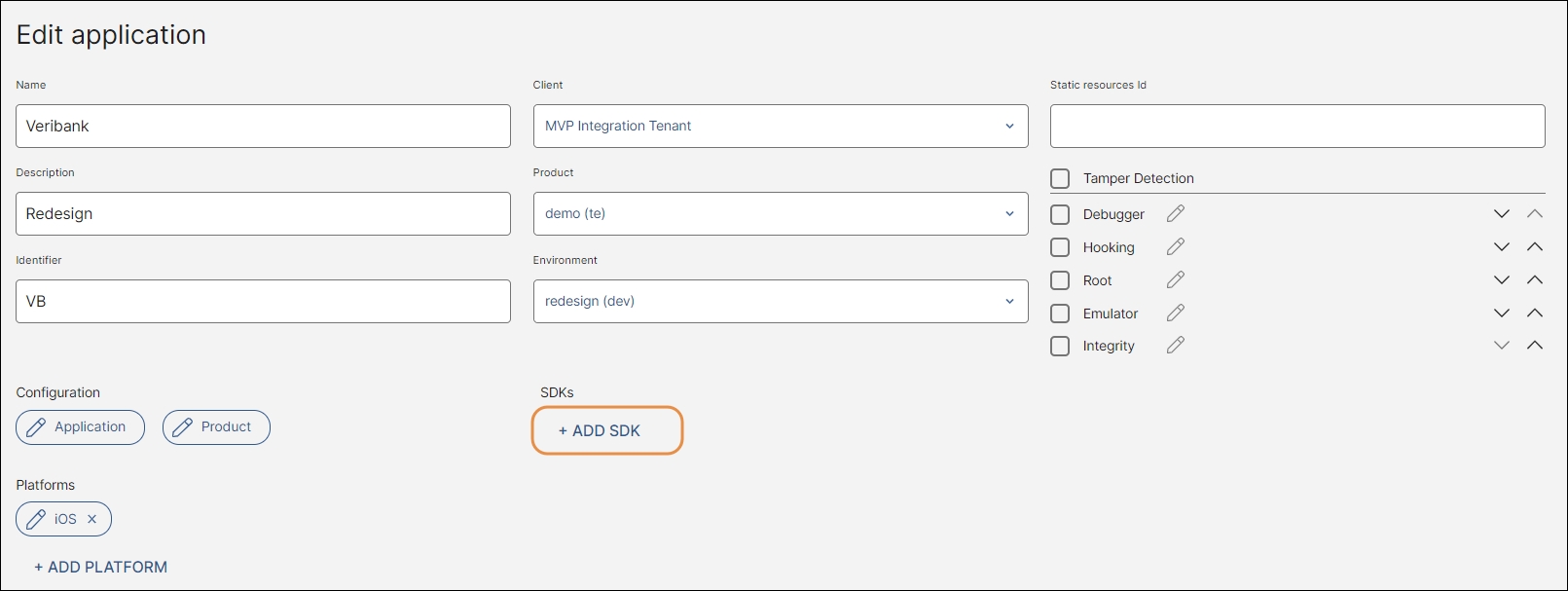
En el panel que se abre, completa la información requerida como se muestra a continuación.
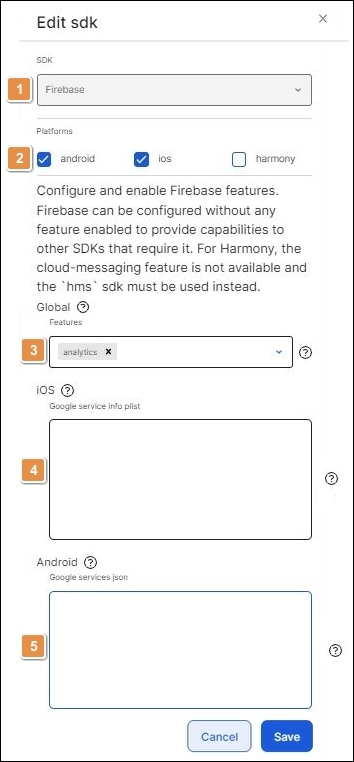
[en] SDK. Click the down arrow to open the SDK list and select Firebase.
[en] Platforms. Select the platforms where you want to include the SDK. By default, all the platforms configured for your app at the moment of adding the SDK are selected and you may unselect the ones where you do not want to include the SDK.
Importante
[en] This feature is only available for Android and iOS.
[en] Features. Click the down arrow to open the features list and select Analytics.
[en] Google service info plist. Download the .plist file generated in Firebase for your app's iOS version and paste its content in this field.
[en] Google services json. Download the .json file generated in Firebase for your app's Android version and paste its content in this field.
Haz clic en Add para terminar con el proceso y cierra el panel Add SDK.
En la página de la aplicación Edit, haz clic en Save para aplicar los cambios que realizaste a tu app.