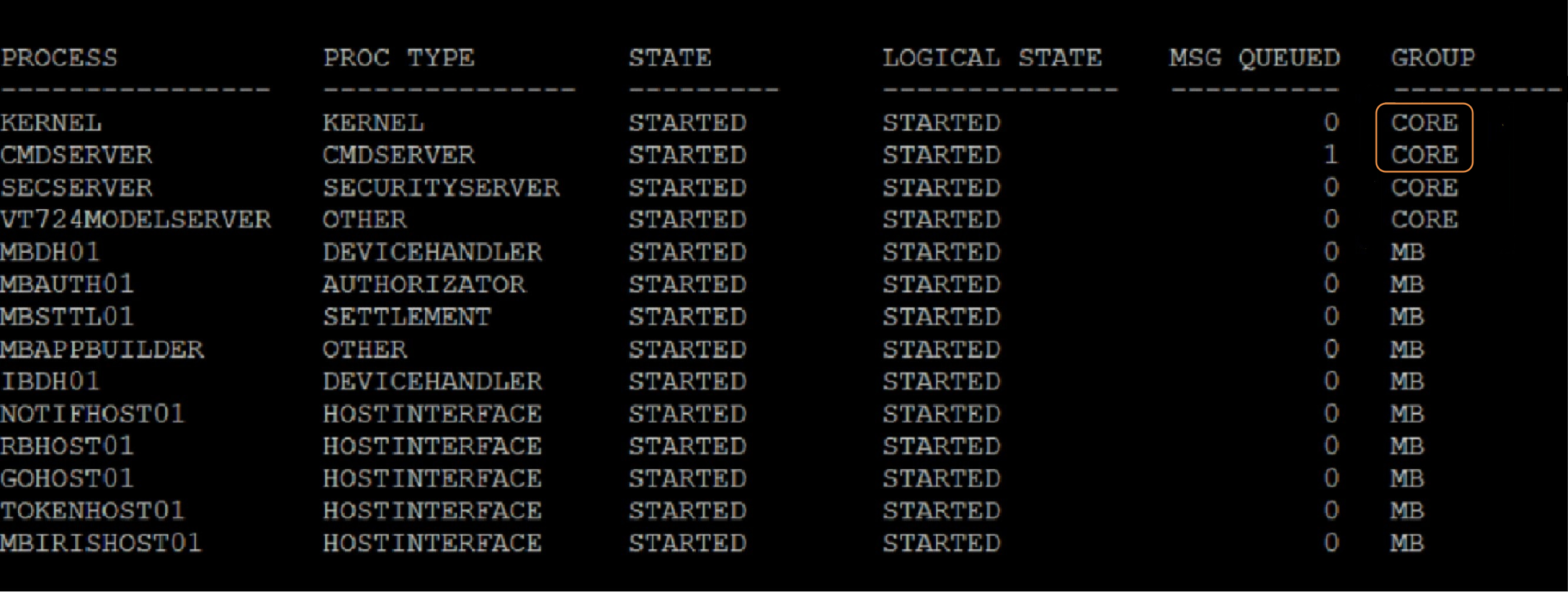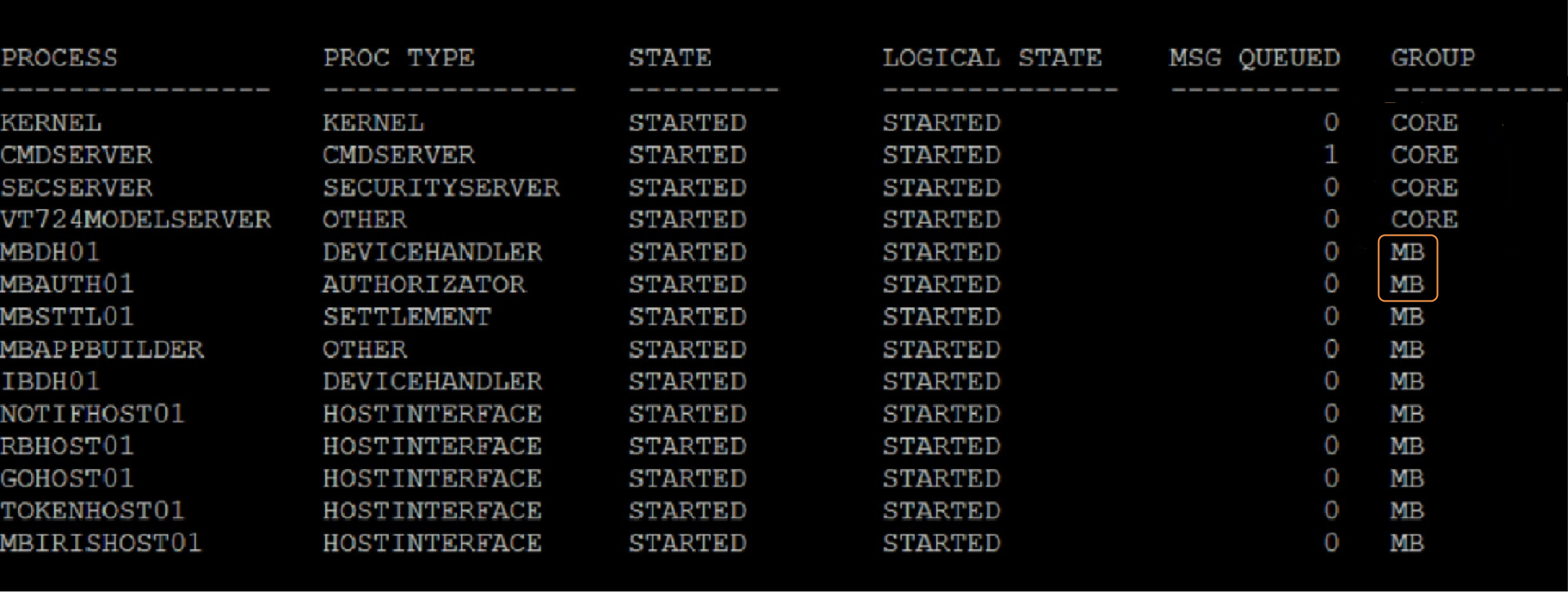[en] VT-NET
[en] VT-NET is a mission-critical system on which other high-performance applications are built, such as the Core Server, Auth Server and Notif Server. It involves a series of processes that run under the Linux OS, providing networking functions and transferring a high volume of data. It manages lines, stations and application processes to process all requests that enter the system.
Nota
[en] To read about lines and stations, visit the Glossary or hover over the terms in this article.
[en] VT-NET is responsible for the following:
[en] Managing communications, application processes and queues;
[en] controlling lines and stations;
[en] addressing inter-process messages;
[en] managing memory and interfaces with the operating system;
[en] executing, monitoring and auditing routines; and
[en] generating and managing event messages.
[en] Pre-requisites
[en] To initialize VT-NET, you need to install all the necessary middleware components, such as the different servers, databases, and certificates. If you need assistance setting your environment, contact an admin.
[en] Initialize VT-NET
[en] To initialize VT-NET, go to your Linux terminal and access the corresponding environment with your username.
Aviso
[en] By default, VT-NET is installed with the VT724 user under the /veritran/vt-net/ directory, so all commands should be executed under that same user. Running commands with another user may result in permission or privacy issues.
[en] To initialize VT-NET, run the following command:
/veritran/vt-net/bin/kernel -f /veritran/vt-net/networkDirectory/[ENVIRONMENT]_ NDA1.ini -d
[en] Read Commands for more information about the different commands you can execute in the terminal, and read Logs to learn how to access and manage log files.
[en] Processes in VT-NET
[en] VT-NET is made up of a series of processes that can be categorized into two types: system processes and application processes. See the sections below to learn more about processes of each type.
[en] Read Commands for information about the different commands you can execute in the terminal that will affect processes within VT-NET.