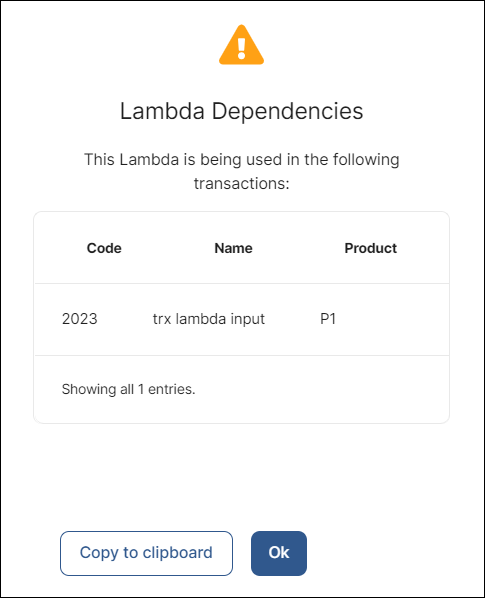[en] Lambda
[en] Click the Lambda tab to see a list of all the reusable lambda processes created from the Action Libraries page. Refer to the annotated image below to learn more.
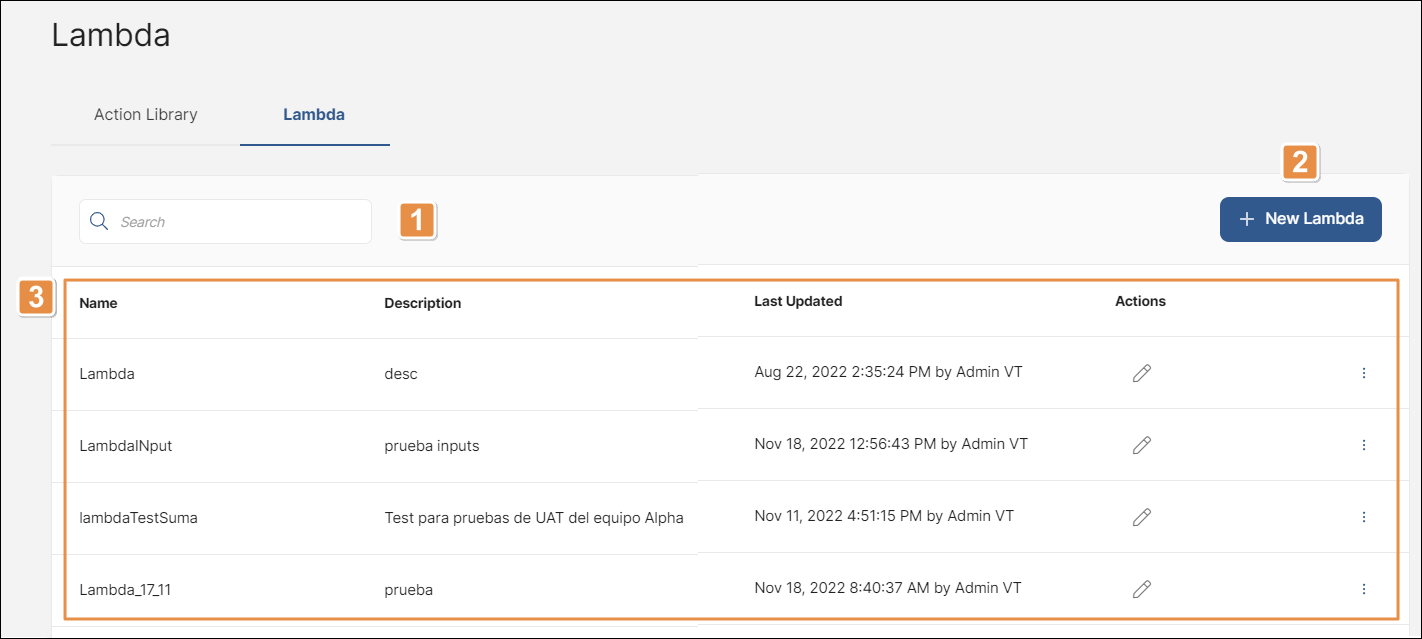
[en] Search bar. Search reusable lambda processes by name or description.
[en] + New Lambda. Click to create a new reusable lambda process in the lambda editor.
[en] List of reusable lambda processes. The list shows processes with their name, description, date and time of last update, and user who made the last update. It also includes the following actions:
[en] Edit
[en] Click the pencil icon to edit the process in the lambda editor.
[en] More Options
[en] Click the vertical three-dot icon to display the following additional actions:
[en] Delete
[en] Click to delete the process.
Importante
[en] A warning pop-up shows if the process is being used in one or more transactions. Deleting a process that is in use affects the transaction that is invoking it. Use with caution.
[en] Dependencies
[en] Click to verify if the process is being used in any transactions. A pop-up appears showing the code, name and product of the transactions where the process is being used. Click Copy to clipboard at the bottom of the pop-up to copy this information to the clipboard.