[en] Destroy Token
[en] In the Destroy Token page, (Utilities > Token> Destroy Token), you can destroy one or more active tokens, each of which is associated to a different user. All the fields in this page are mandatory. Refer to the table below to learn more.
Aviso
[en] Once an active token is destroyed, the app user can no longer operate under that domain with that token in the app and the token must be created again.
[en] Domain | [en] Click the arrow and select a domain from the drop-down menu. |
[en] User ID | [en] Click the field and enter the user ID to which the token you want to destroy is associated. Once you enter the full user ID, enter ";" so that the text turns into a chip. To eliminate a user ID, click the X icon. You can enter up to ten IDs. |
[en] To clear all the fields and start again, click Clear all. Once you fill in all the fields correctly, click Confirm.
[en] If you enter only one user ID, and the system is unable to destroy the associated token, a message informs you that the token destruction was not successful and all the fields will clear so you can start again.
[en] If the system was able to destroy the tokens associated to all the users you entered, a success message appears. If the system couldn't destroy one or more tokens, a message indicates that some user tokens were not destroyed.
[en] The page then shows a list of the users you entered and the status of their associated token. Refer to the annotated image below to learn more.
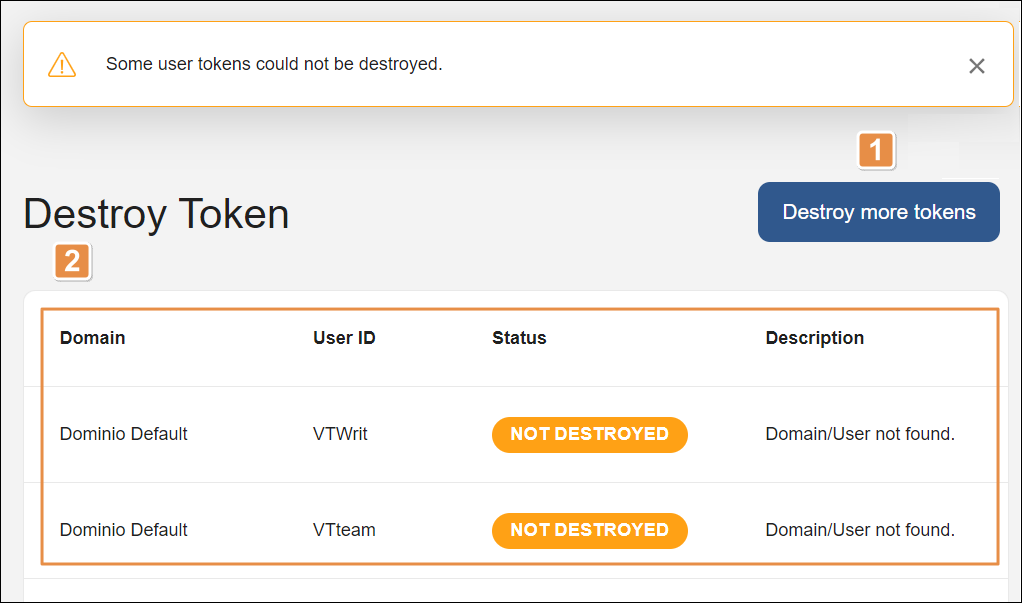
[en] Destroy more tokens. Click to go back to the previous page and destroy more user tokens.
[en] Users list. This list includes only the users you entered, with the following details:
[en] Domain
[en] Domain associated to the user you entered.
[en] User ID
[en] ID of the user you entered.
[en] Status
[en] Status of the token. It can be Not Destroyed or Destroyed. If the token was not successfully destroyed, the Description section shows the associated error code.
[en] Description
[en] Text explaining why the token was not destroyed. If the token was successfully destroyed, this section appears empty.