Users
The Users page shows every user account created to operate on Middleware and Studio. Each user must be assigned a profile that determines which permissions they have to operate within the system. Note that only admin profiles can grant and limit access to other users.
See the annotated image below to learn more about this page.
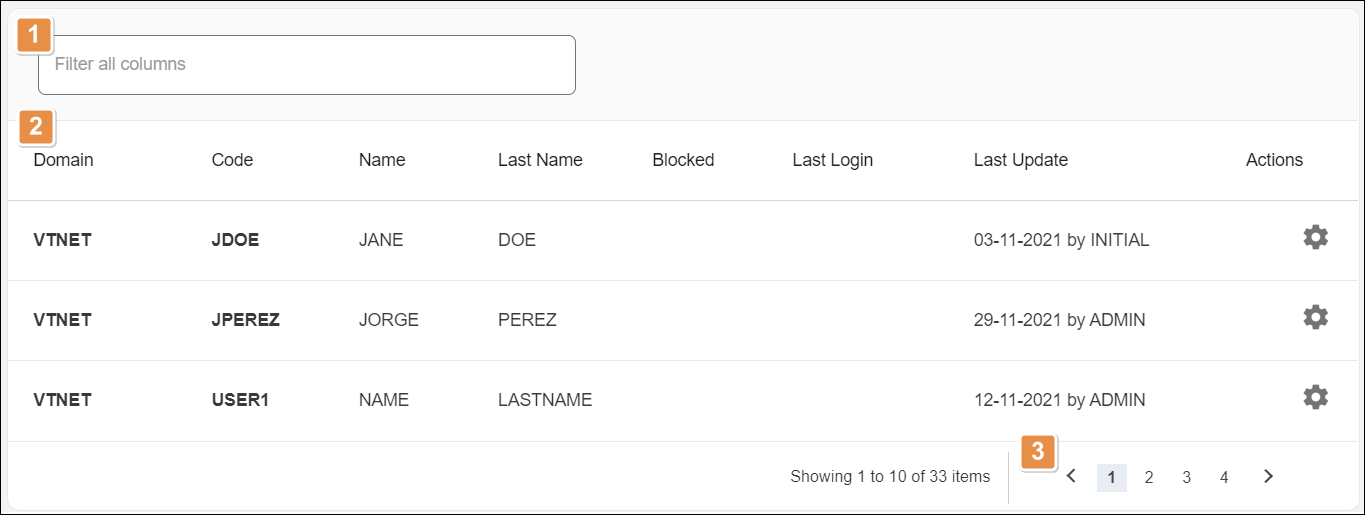
Search bar. Type a key word to search users by domain, code, name or last name.
Users list. Users’ information is divided into different columns:
Domain
Domain or platform where the user is being created.
Code
Username to log in.
Name
Name of the user.
Last Name
Last name of the user.
Blocked
Indicates if the user can operate in the associated consoles or not.
Last Login
Last time the user logged in.
Last Update
Date the user was updated last.
Actions
Profile Settings. Click to assign a VT NET Profile to this user to set their permissions to use different commands on the Operator. VT NET Profiles need to be already created in the platform. To learn how to do this, read VT NET Profiles.
Pagination. Click the arrows or page numbers to navigate the list of users.
Note
Older Middleware versions that do not have the SSO feature enabled might be able to create new users on the system. If you need assistance with an older Middleware version, contact your admin.
Assign VT NET Profiles to Users
You need to assign a VT NET profile to the users listed in Middleware. VT NET profiles allow you to manage which commands users can execute on the Operator.
Note
VT NET Profiles need to be already created on Middleware before you can assign them to users. To learn how to create a VT Net profile, read VT Net Profiles.
To assign VT NET profiles to users, go to the Users page and click the cog icon ( ) next to the user you want to edit. The Profile Settings VT NET modal window opens.
) next to the user you want to edit. The Profile Settings VT NET modal window opens.
Click the VT NET Operator drop-down menu and select the VT NET profile you want to apply. This profile can be configured with a specific set of permissions to use the VT Operator and its command codes.
Click Save to save changes or Cancel to discard.