Errors
The errors tab shows a list of expression errors encountered in the screen you are editing. If there is an error in an expression in a component’s Value attribute (like a misspelled register or a missing punctuation mark at the end of the expression), the Errors tab shows the name of the component that contains the incorrect value. See an example in the image below.
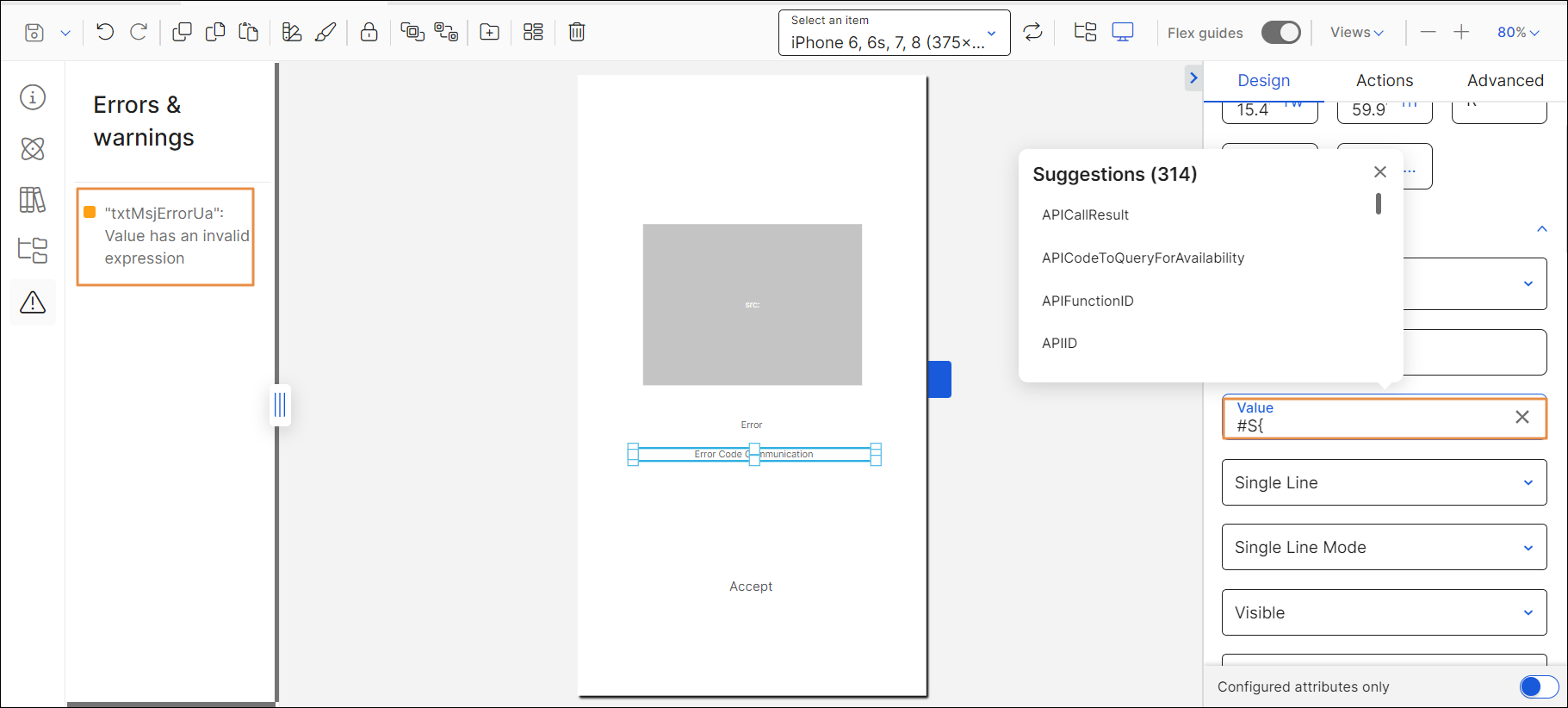
Tip
If an error is identified, the system shows a list of suggestions to help you enter the correct expression.