Lambda
Click the Lambda tab to see a list of all the reusable lambda processes created from the Action Libraries page. Refer to the annotated image below to learn more.
Within the Lambda tab (Global Logic > Action Libraries > Lambda) you see a list of all reusable lambda processes created within the Studio environment. To find a reusable lambda, use the search bar and search by name or description.
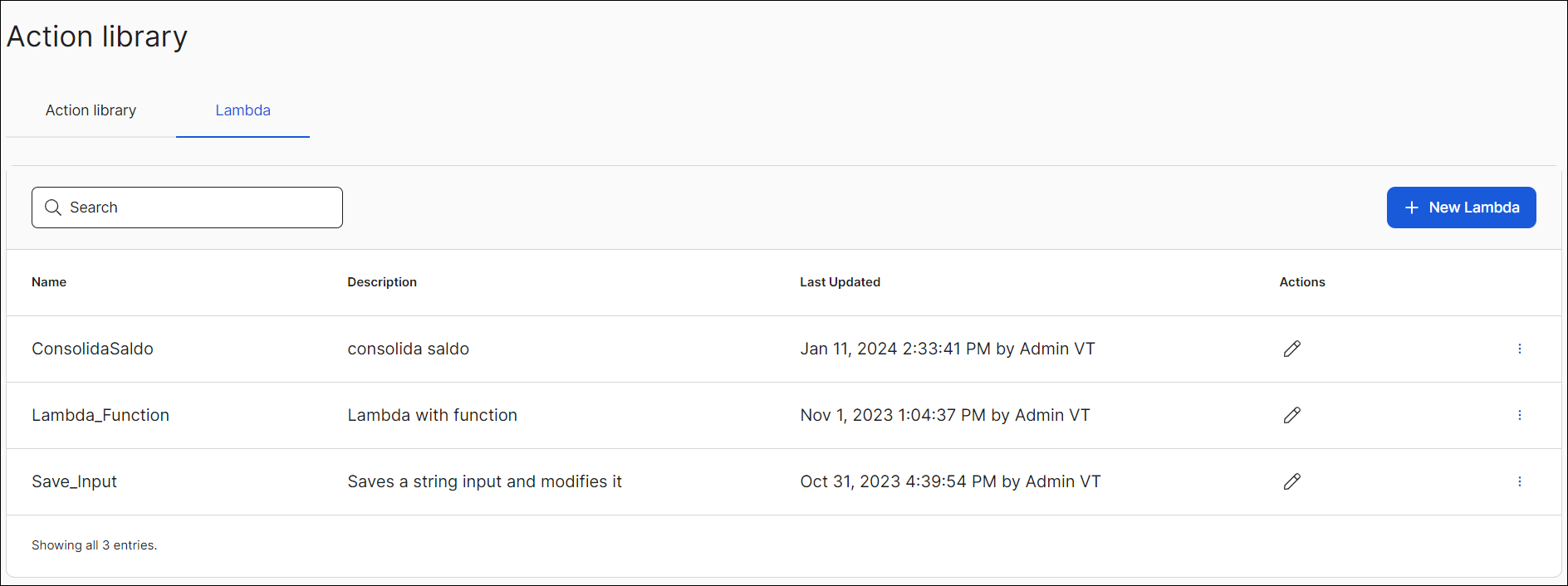
From this page, you can create a new reusable lambda, which redirects you to lambda processes editor, and edit existing lambdas.
Caution
Editing or deleting a lambda that is in use might affect the transaction that is invoking it.
There are additional actions you can choose from by clicking the three-dot icon next to a reusable lambda:
You can delete a lambda that is not being used, that is, that does not have any dependency, since it might affect the transaction's functionality.
You can verify a reusable lambda's dependencies. By doing this, you can verify if that reusable lambda is being used in one or more transactions in the environment. A modal shows the code, name and product of the transactions where the lambda is being used.
Read Create or Edit a Lambda to learn more about this process, or Action Libraries in the Transactions section to learn how to use your action libraries within a transaction.