Export App Branches
You can export your app's branch with or without dependencies to your device. You can export .xml files that can then be used to import the app into another Studio environment. You can also download dependencies to then make them available as extensions in Marketplace.
Refer to the section below to learn about the export options for apps in Studio.
Note
This section explains how to export branches created from an application. To learn about the export options for module branches, read Export Module Branches.
Export Branch
To export an app's branch, go to Branch Management > Export branch. A modal opens to confirm the export process.
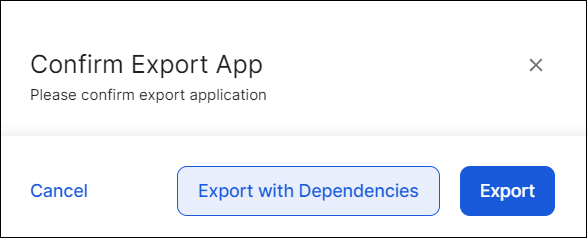
Click Export if you want to export the branch alone or click Export with Dependencies if you want to download your app or module together with any dependencies. Once the process is finished, an .xml file is downloaded to your device.
Export and Generate Branch
To access more export options, go to Branch Management > Export & generate. The Export & generate page shows the app's branch you are working on with the following options:
Full application | Click to export the app and then import it into another environment. |
Configuration splash | Click to export the configuration splash that will then be published in stores. |
Configuration package | Click to export the configuration package that will then be loaded to the devices. |
Generate and Publish | Click to generate and publish the app. |
Important
You have to generate and publish your app to enable the export options.