Left Panel
The left panel of the screens editor provides a set of tabs that allow you to build and to customize your screen. Refer to the annotated image below to learn more.
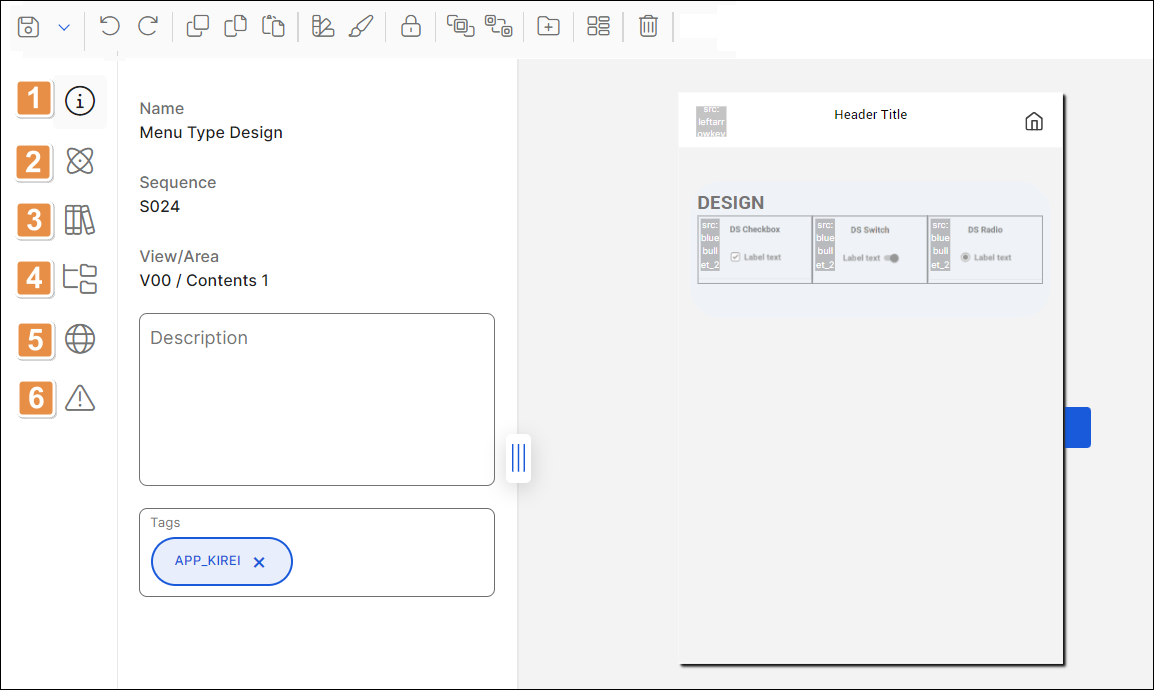
Info. Basic information about the screen you are working on.
Components. Set of components that can be added to the screen of your app by dragging and dropping them into the canvas.
Library. Set of reusable components created for the Studio environment you are working on.
Treeview. List that shows the individual and container components added to the canvas of the screen.
Translations. List of translations applied to the components of the screen.
Errors. List of expression errors found in the screen.