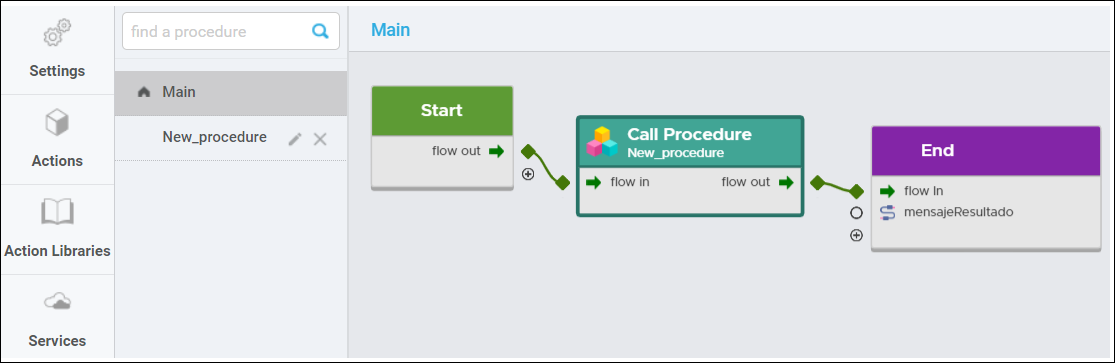Procedures
Procedures group a set of actions into a single box in order to simplify the flow chart visually or organize the construction of a transaction.
Tip
A single procedure can be used more than once in the same transaction flow.
To create a new procedure, click Add Procedure. A modal window opens, where you can add a name to identify your new procedure. A new layer is created below the Main layer, as shown in the image below.
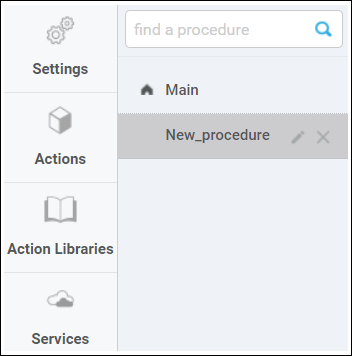
Click the new procedure layer to select it. Return to the actions tab to build the transaction flow, which is stored in the new procedure layer.
When you finish creating the flow, return to the procedures tab and click Main. Drag and drop the new procedure into the canvas. The actions created in the procedure layer are inserted in the canvas as a single Call Procedure action.