Services
From the Services tab, you can invoke third-party SOAP or REST services or add Easy VT Services to your transaction flow. This tab shows services that have already been created and are available for consuming, and divides them in two categories: General and Easy VT Services.
The General section contains all the SOAP or REST services created. The Easy VT Services category shows pre-built transaction libraries that can be used to consume Veritran's services.
To include a service in your transaction flow, look for the action box that corresponds to the service you need to invoke and drag it into the canvas to connect it to the necessary actions and its parameters.
When you set a SOAP service as an action, you need to edit its properties as shown in the image below:
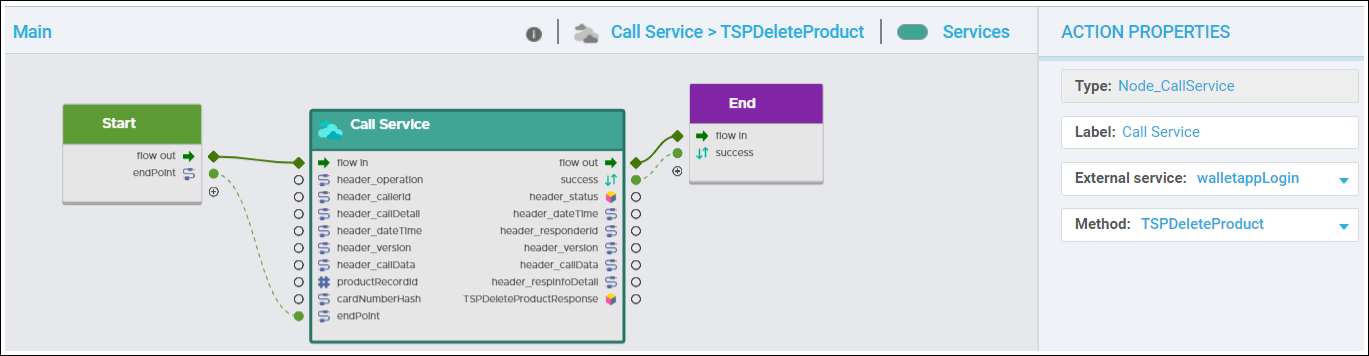
Re-select the service in the External Service drop-down menu, and select the desired option in the Method drop-down menu. The action values fill out automatically.
This tab also includes a shortcut to create an external service. To create a new external service that is not on the tab, click add service +. This opens a modal window where you need to select the type of service you want to create. To learn more, read Create External Services.
Easy VT Services
Easy VT Services are built-in action libraries that invoke different services from the Veritran platform. They are useful to speed up the process of creating configurable transactions that consume Veritran’s services, as these transactions often require a complex flow that takes more time to create than other types of transactions.
To see a list of the Easy VT Services available, open the transactions editor and, on the left panel, click Services and scroll to the Easy VT Services category.
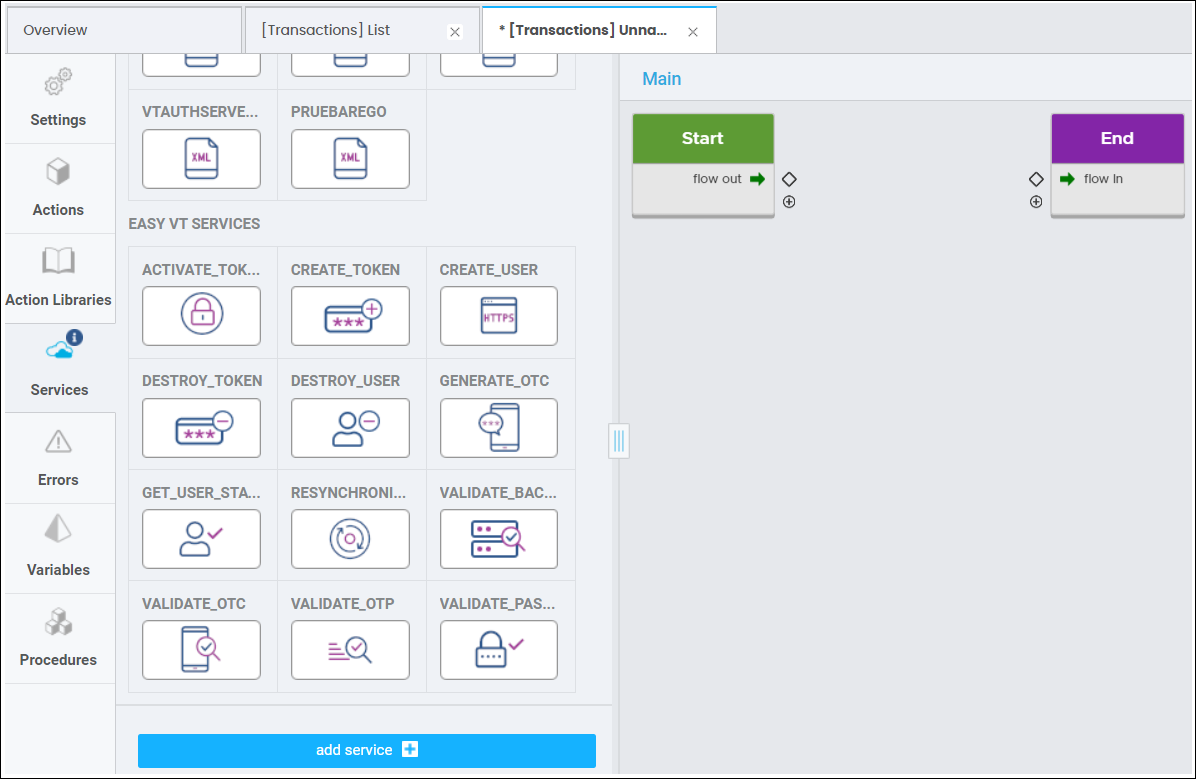
These are implemented on the transaction flow as regular action boxes. Drag and drop them on the canvas and connect them to the Start and End boxes through their in and out parameters. See the image below for an example of how to use Easy VT Services.
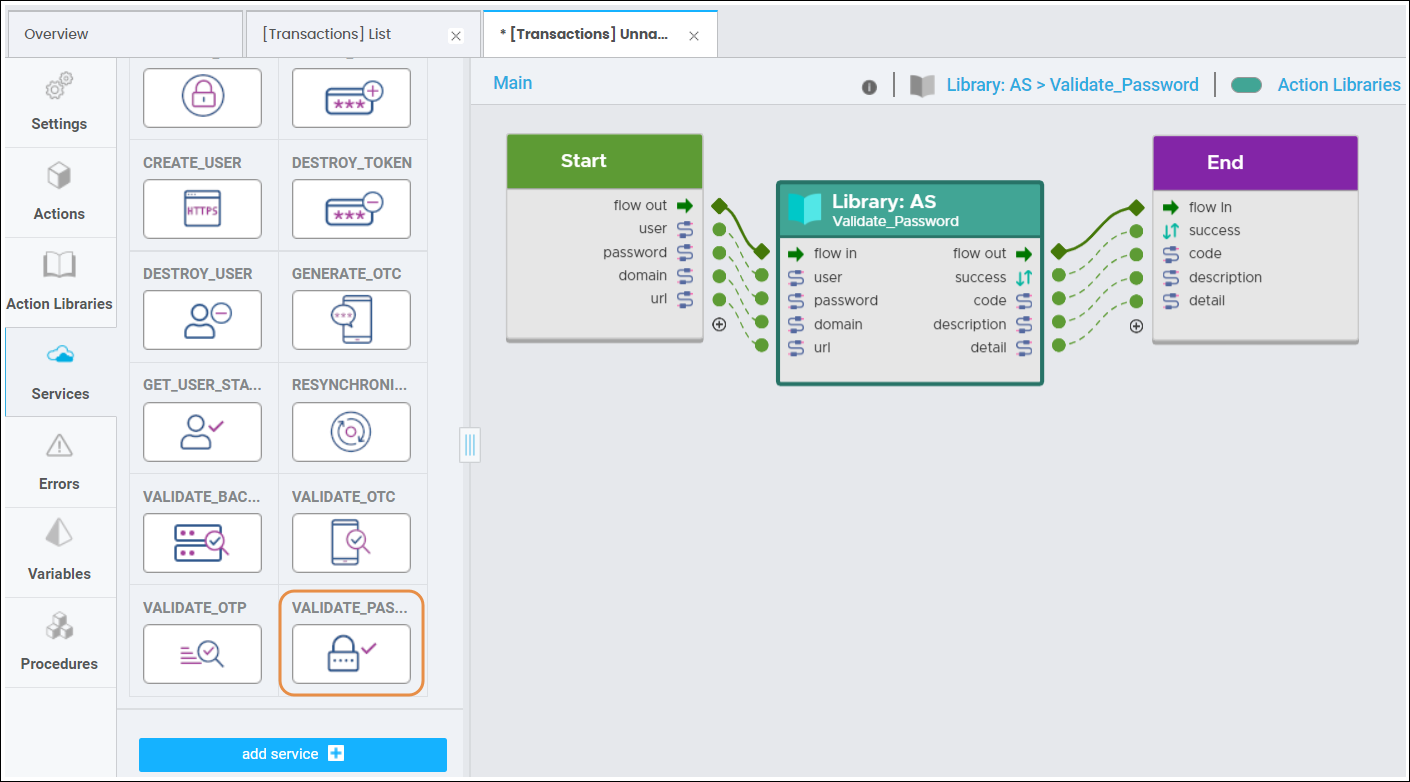
Note
Keep in mind that in and out parameters for an Easy VT Service vary depending on the transaction and the service it is invoking. You can verify them after dropping the Easy VT Service on the canvas or contact an admin to learn about each Easy VT Service available.