[en] Notification Providers
[en] Notification providers are companies that provide their own operating systems (such as Apple, Google and Huawei) and also offer solutions for the delivery of notifications to the devices that work with their operating systems and to others. In the Notification Providers page, you can set the required configurations to allow your app to receive notifications through a specific provider or providers. Notification providers only need to be configured once and should only be updated if a specific provider requires it.
Importante
[en] You can only make changes to the settings in this page if you have the specific permissions granted. If you have questions about permissions, contact your lead.
[en] Navigate the Notification Providers Page
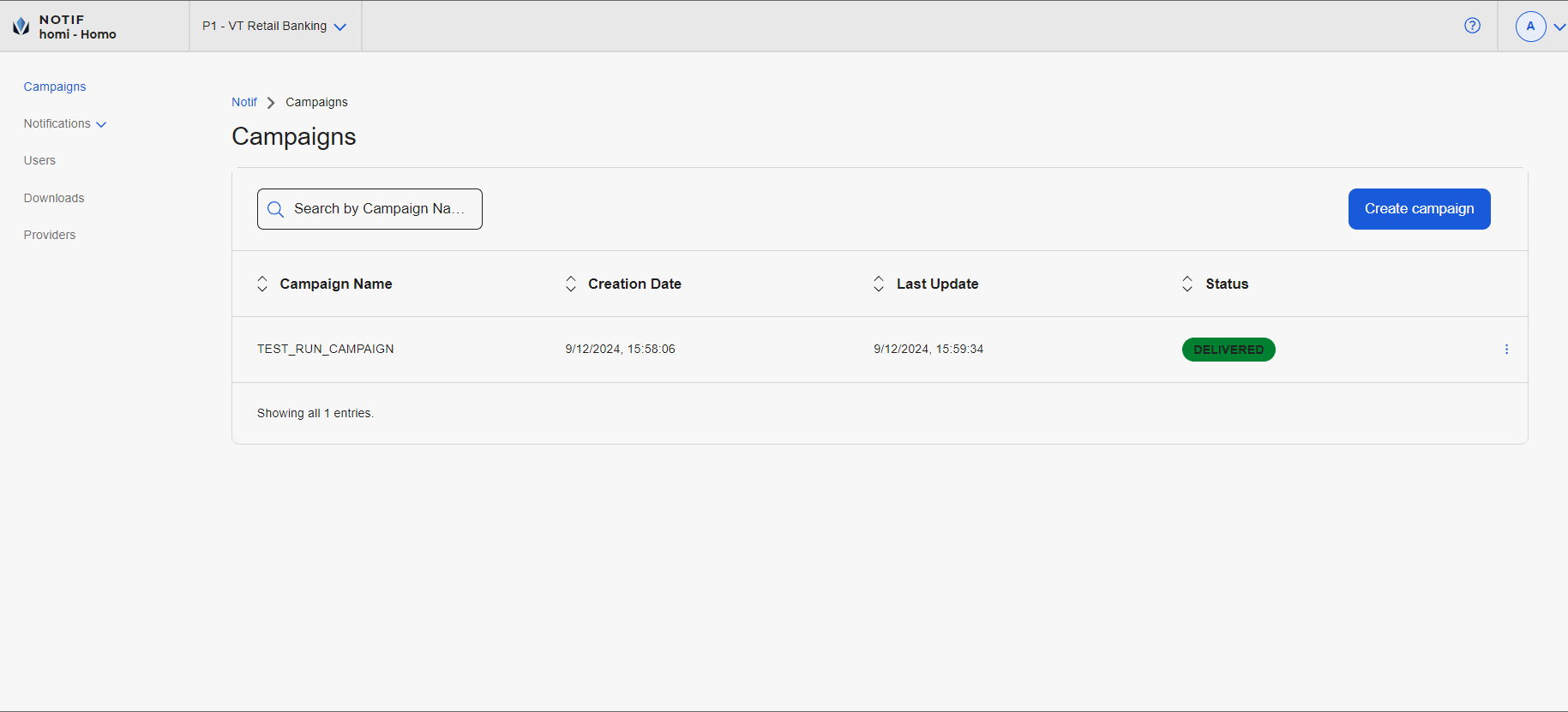
[en] When accessing Notif for the first time, the Notification Providers page shows a list of notification providers already defined. However, you need to configure each provider's endpoint URL and other information related to your project so that your app can receive notifications through that provider.
[en] The list of providers shows several data. First, it contains each provider's method, which is the channel through which the provider delivers the notifications to the users. The only notification method currently available is Push. In addition, you can see the provider's name and the URL set for that provider, if configured. For this purpose, the URL is the endpoint that the app will reach to get the notification. Lastly, you can see each provider's status. The statuses available are:
[en] Active: Users associated with an active provider will be included in any new campaign and receive notifications.
[en] Inactive: Users associated with an inactive provider will not receive notifications. Inactive providers can be reactivated at any time.
[en] Deleted: You may assign this status to providers for identification purposes only—providers cannot be entirely deleted, as they are part of the history of the messages already sent. The option to set a provider as deleted is only available for admin users.
[en] You can filter the list of notification providers by name or by status. Click Filters to see the filtering options. Then, click All Providers to open the drop-down menu and filter providers by name, or click All Status to open the drop-down menu and filter providers by status. Click Clear all to remove the selected filters and use another filtering criteria.
[en] If you have the necessary permissions, you can configure a provider. To do so, find it in the list and click Edit (pencil icon to the right).
Aviso
[en] The information of each provider must be completed by the project team when first using Notif and should only be modified if a provider requires it. Applying any changes to this information may interrupt the connection to the provider.