Transactions
Transactions in BRM are operations executed in the banking app created for each client. The transactions configured for the app depend on the business needs and requirements of your client. Configuring transactions is the first step to be carried out in BRM, before defining the business rules. When you configure the business rules, you can determine which transactions are evaluated.
For example, your client asks you to add a new section in the app that includes transfers to third-party accounts and transfers to other accounts held by the account holder, under a specific set of parameters to delimit the scope of such transactions. In that case, in BRM, you will configure two new transactions: one to transfer money to accounts held by third parties and one to transfer money to other accounts held by the same app user. Then, you will configure the business rules that contain the conditions defined by the client and apply them to the transactions created.
Warning
BRM transactions are different from the transactions in Studio. Transactions in Studio are services executed in the middleware that enable you to implement complex business logic in your app. To learn more, read Transactions.
The Transactions page (BRM Home > Transaction Codes) shows all the transactions created, imported or edited by BRM users in your environment.
Navigate the Transactions page
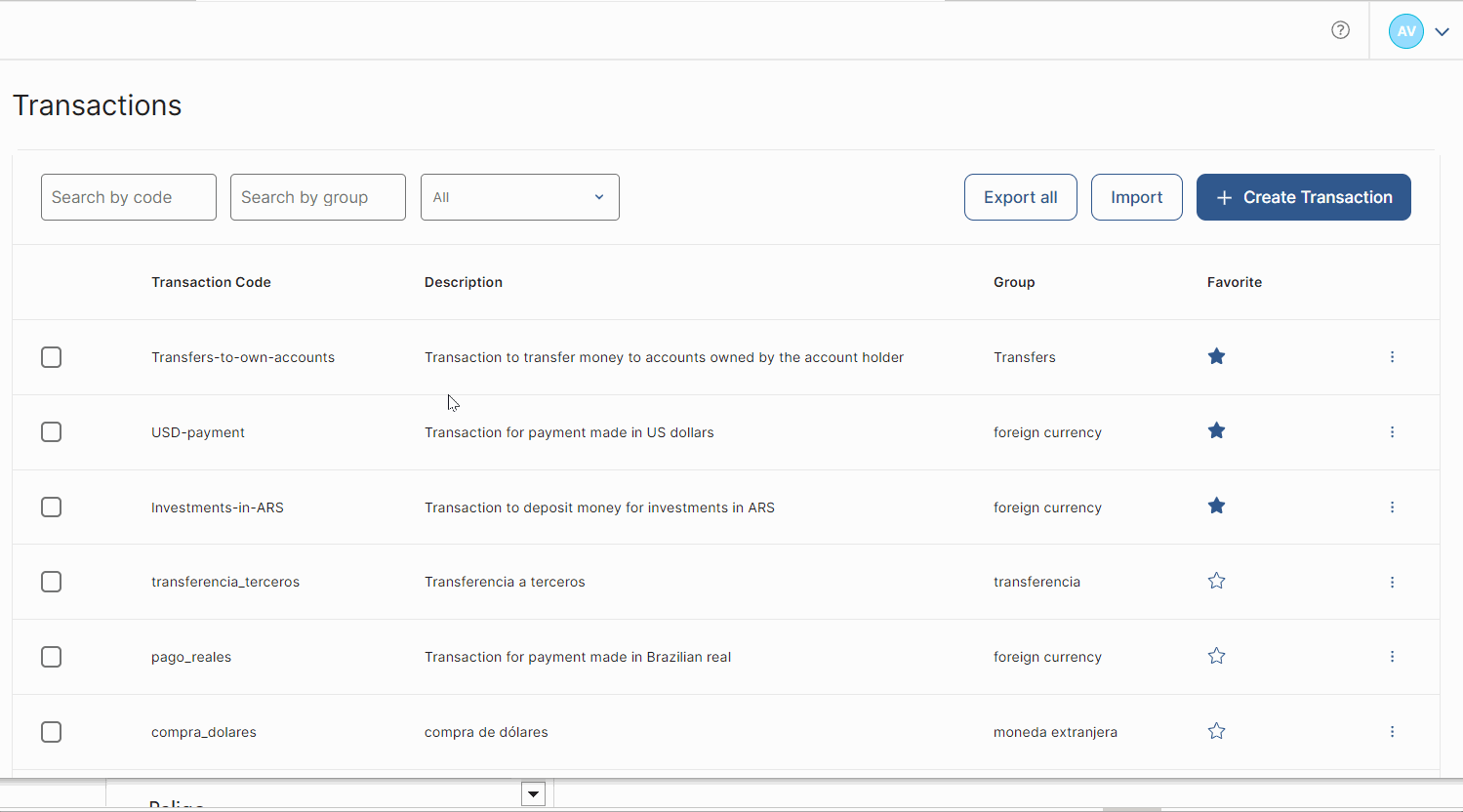
On the Transactions page, you can see the details of existing transactions to define if they meet your client's requirements and, if necessary, make configuration changes. Additionally, if the transaction you need has been created in other environment, you can export it and then import it from your local device to your environment. If any of the existing or imported transactions don't meet your client's requirements, you can create one from scratch.
Refer to Transactions Main Actions to learn more about each of the actions described before.
Once you have configured the transactions according to your client's needs, you are ready to configure the products that refer to the services provided by the client.